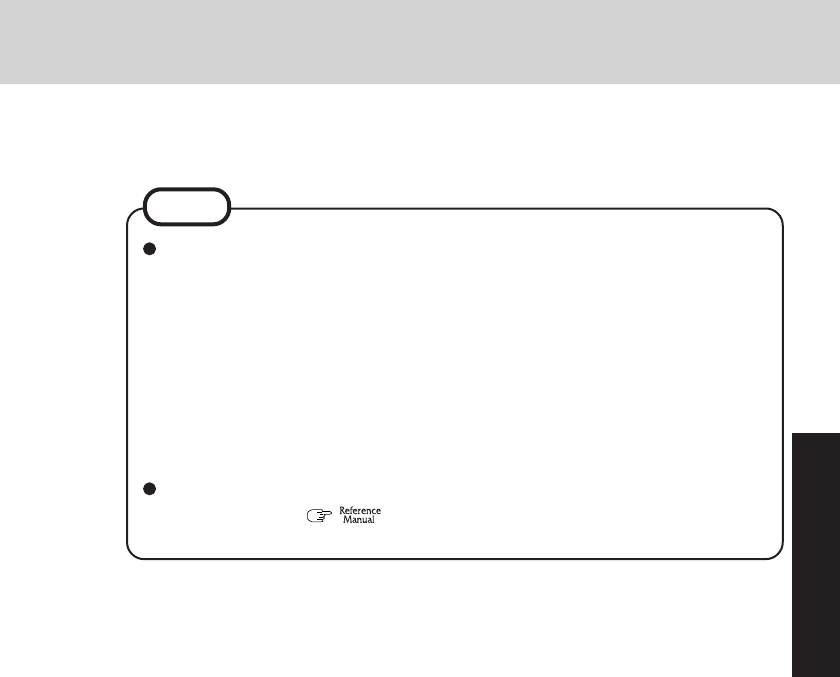
23
Operation
4 Select your application
You are able to start working on your computer.
The power to the wireless display may be turned off while Windows is set-
ting up or even when an application software is being installed.
<When the wireless display turned off>
• If the power indicator lights, the wireless display will resume operation
when the touchscreen is used.
• If the power indicator does not light, the wireless display will resume op-
eration when the power switch is pressed.
<When the external display turned off>
The external display will resume operation when the external keyboard or
mouse is used.
When the computer is left alone, it automatically enters the standby or hi-
bernation mode ( “Standby/Hibernation Functions”). The com-
puter will resume by pressing the power switch.
NOTE


















