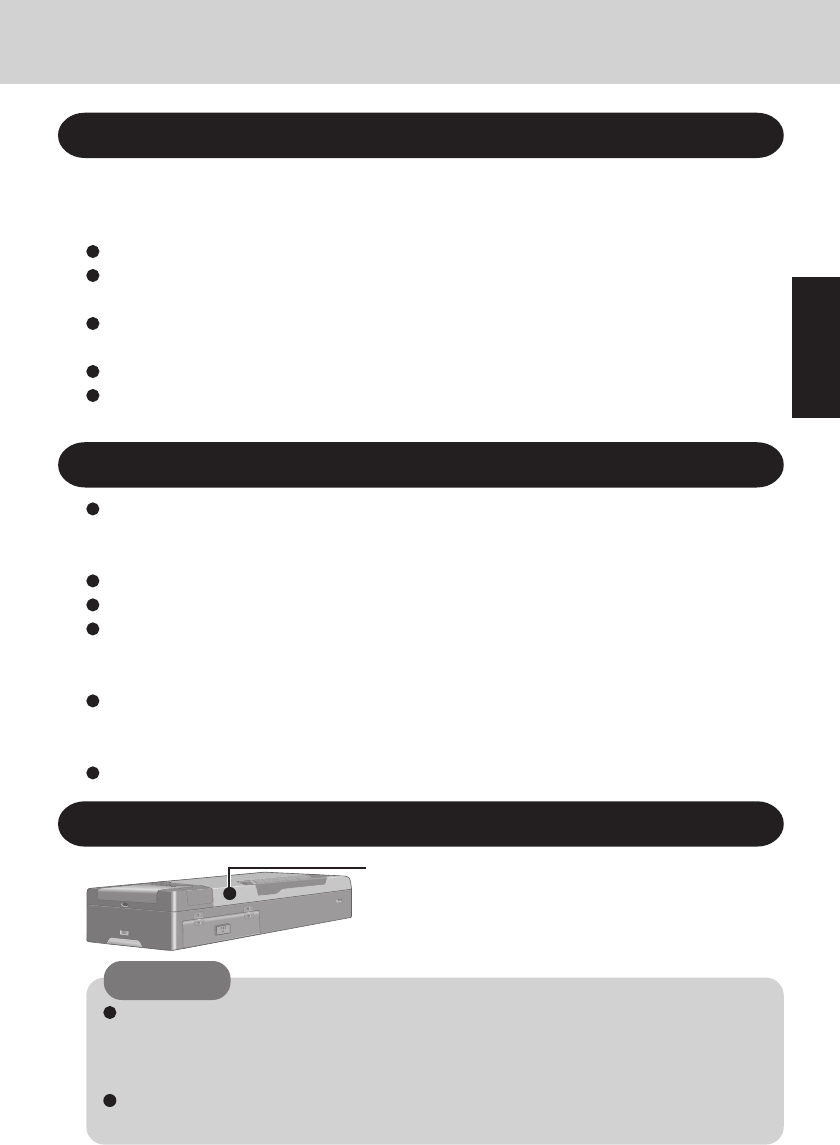
11
Getting Started
Handling
This computer has been designed so as to minimize shock to the hard disk drive, etc., but
no warranty is provided against such trouble. Therefore, as a precision instrument, be
extremely careful in the handling.
Do not drop or hit your computer against solid objects.
Remove all cables before transporting your computer.
We recommend preparing a fully charged battery.
When transporting spare batteries inside a package, briefcase, etc., it is recommended
that the batteries be stored in a plastic bag.
Always carry your computer with you. Never check it in with luggage. For use of the
computer inside an aircraft, we recommend asking the airlines regarding their policy
on this issue.
It is a good idea to make backup copies on disks and carry them with you.
Maintenance
Wipe with a soft cloth, after applying water or de-
tergent diluted with water to the soft cloth and firmly
wringing out excess water.
Do not use benzene, thinner, or rubbing alcohol. Doing so may adversely affect
the surface, e.g., discoloration. In addition, do not use commercially-available
household cleaners and cosmetics, as they may contain components harmful to
the surface.
Do not directly add or spray water or detergent. If liquid enters the inside of the
computer, it may cause it to work improperly or be damaged.
CAUTION
When Using Peripheral Devices
Pay strict attention to the following points to avoid damage to the computer, peripheral
devices, cables, etc. Also, in addition to following this manual and the Reference Manual,
carefully read the instruction manuals for the peripheral devices being used.
Use only peripheral devices that conform to the computer’s specifications.
Connect the devices properly, paying close attention to the condition and position of
the connectors.
If a connection cannot be made easily, do not apply undue force; check once more to
confirm the condition and position of the connector (alignment of pins, etc.) .
If the connector has holding screws, fasten the screws firmly.
Do not carry the computer with cables attached, and do not pull on the cables force-
fully.


















