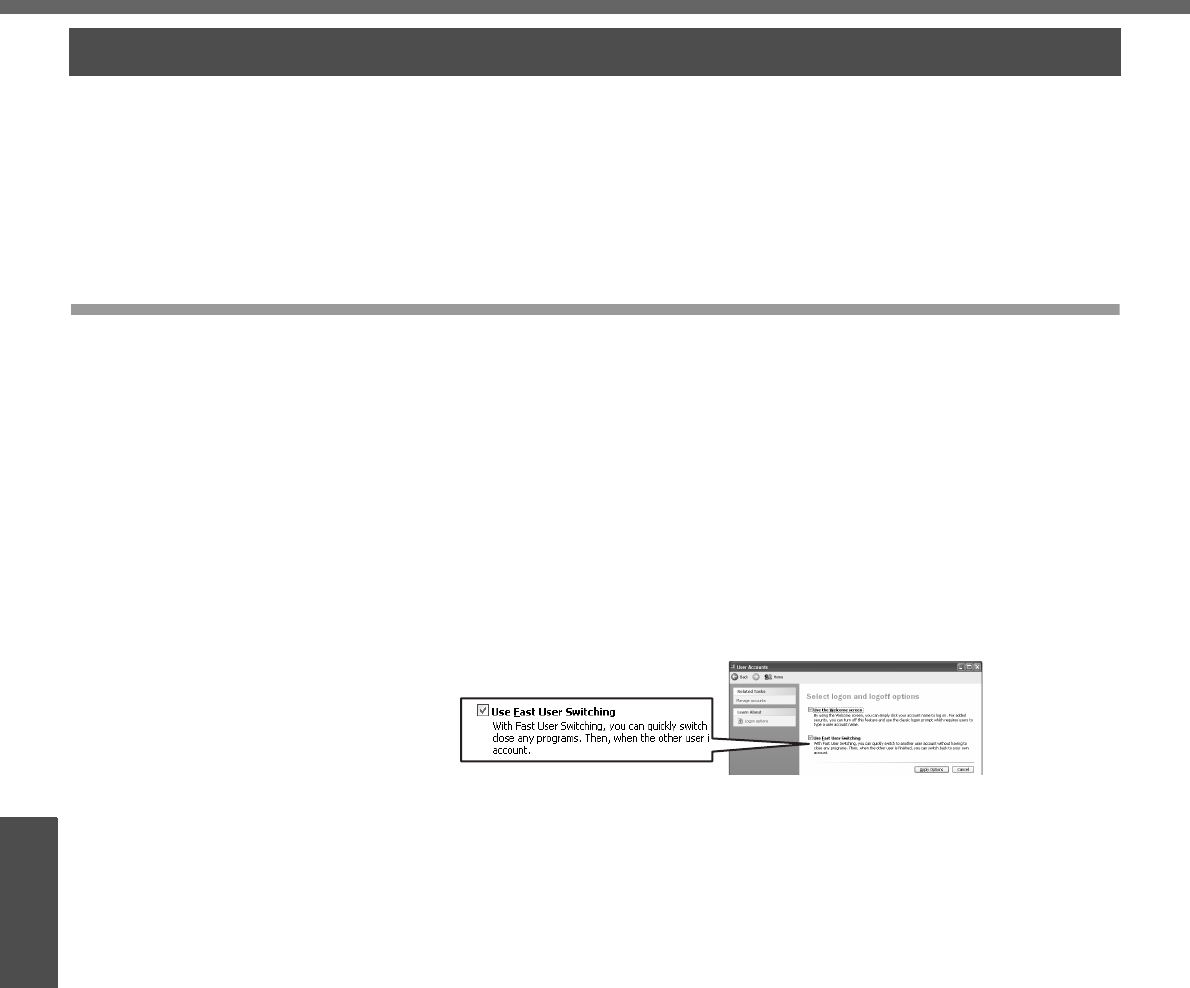
38
Operation
Useful Information
Windows/Antivirus Protection
Depending on the settings in Windows, installed applications, drivers, menus and other
displays may be inoperable.
In some cases, certain functions, such as the password reset disk (Î page 20), may
not operate. In this case, refer to the items below, and the applied items from the prob-
lem-solving section of this manual and onscreen Reference Manual, Windows Help
(Î page 12), and the software application and driver’s operating instructions, etc.
Change the Way Users Log on or off
If the checkmark is added for [Use the Welcome screen] or [Use Fast User Switching]
in [start] - [Control Panel] - [User Accounts] - [Change the way users log on or off], the
operation differs as follows.
Use the Welcome screen
The operations when starting up or shutting down Windows differ depending on
whether this item has a checkmark or not.
• At the time of purchase, it is set with the checkmark added.
• When [Use when logging on to Windows] is set in [SD Card Setup] (Î “SD Mem-
ory Card Security Function” in the onscreen Reference Manual), the Welcome
screen cannot be used.
Use Fast User Switching
When adding the checkmark for this setting, you can change to another user without
logging on again when multiple users use the computer.
This manual explains the procedure for cases where the checkmark is added.
In the following case, Fast User Switching cannot be used.
z When the checkmark is not added for [Use the Welcome screen]
z When joining the network domain
z When the [Use when logging on to Windows] is set in [SD Card Setup] (Î “SD
Memory Card Security Function” in the onscreen Reference Manual)
Depending on the software application, the computer may not work properly if this func-
tion is used.
When switching to a different user with the Fast User Switching function, it may not be
possible to set the display settings. In this case, log-off all users, and retry the opera-
tion.
Windows


















