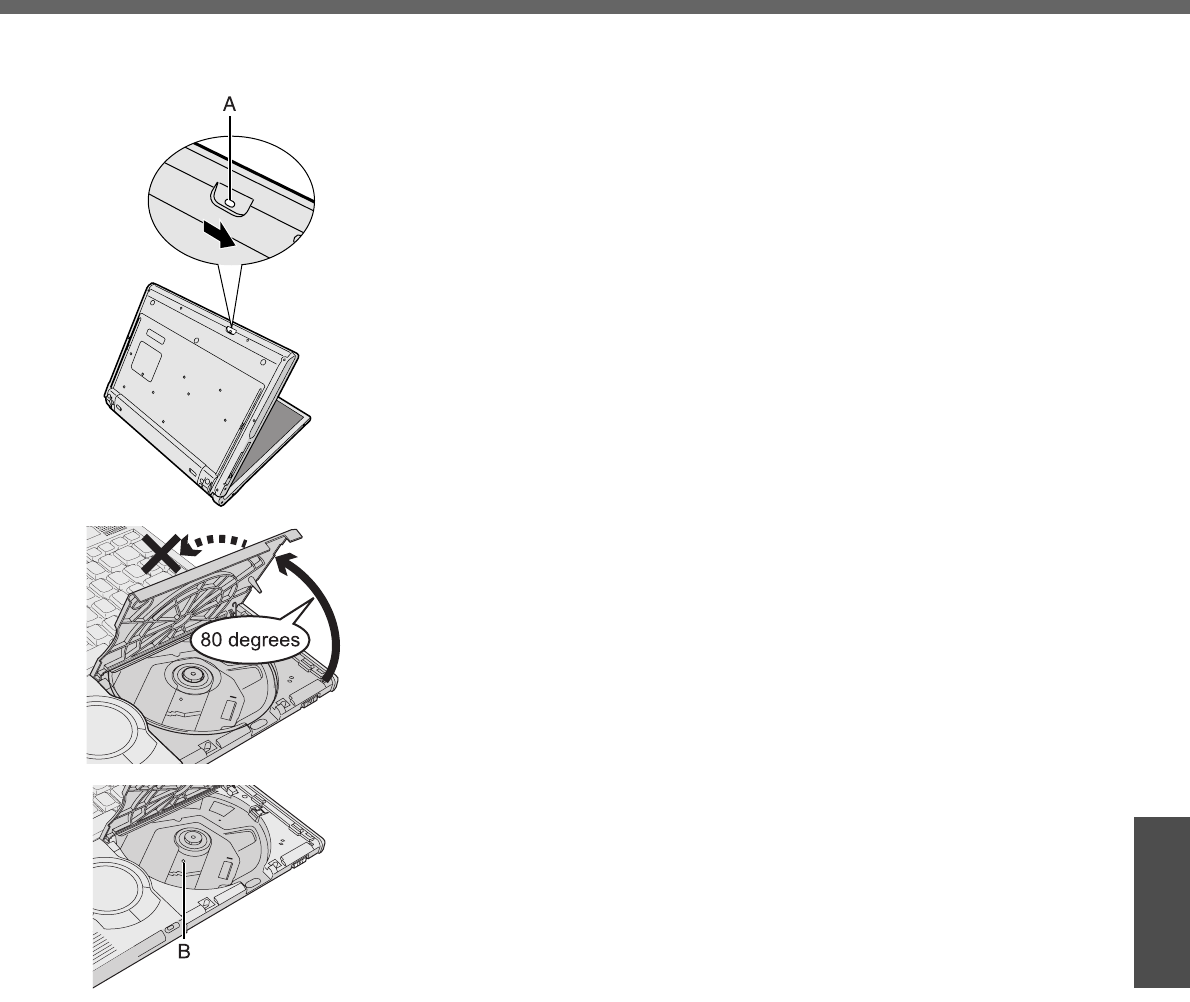
41
Operation
Useful Information
Using CD/DVD
Before using the drive
z Do not expose the DVD-ROM & CD-R/RW drive to excessive smoke that may leave
a residue, e.g. oil smoke, or tobacco smoke. Doing so could shorten the life of the
drive lens.
About opening or closing the disk cover/cleaning the
drive lens
z When the computer is on, be sure to use the drive power/open switch on the front
right of the computer or perform the ejecting operation through Windows.
When using B’s CLiP, operations may differ depending on conditions. Refer to “Writ-
ing to CDs (B’s Recorder/B’s CLiP)” in onscreen Reference Manual.
z To remove a disk when the disk cover cannot be opened or when the computer is
powered off, insert a pointed object (e.g., the bent-out tip of a paper clip, or the tip of
a ballpoint pen) into the emergency hole (A), and move in the direction of the arrow.
z Be careful not to do any of the following when the disk cover is open:
• Do not close the display.
Be sure to close the display only after confirming the disk cover is closed. If the
disk cover is open, the LCD may become damaged.
• Never insert foreign objects such as paper clips into the DVD-ROM & CD-R/RW
drive.
This could cause it to malfunction.
z The disk cover can be opened up to an angle of 80 degrees. Do not force the cover
open any further.
If a hand or other object touches the disk cover and accidentally opens it wider than
80 degrees, pull it forward slowly until the stopper holds the cover in its proper posi-
tion.
z Do not leave the disk cover in the open position or touch the lens.
Over time, dust may build up on the lens, or on a disk. This may result in a read or
write malfunction.
z Insert the disk securely. If the disk cover is closed without inserting the disk securely,
it may become damaged.
z Do not access the drive until after the disk cover is closed and the DVD-ROM & CD-
R/RW drive indicator is off.
z We recommend cleaning the drive lens (B) with an air puffer used for camera lenses
(Do not use any spray lens cleaning products.)
Internal DVD-ROM & CD-R/RW drive connection inter-
face
z The internal DVD-ROM & CD-R/RW drive uses a USB connection. When removing
PC Cards, SD memory cards, or other USB devices, the internal DVD-ROM & CD-
R/RW drive is displayed as one of the [USB Mass Storage Device]. The internal
DVD-ROM & CD-R/RW drive cannot be removed, so do not select [Stop].
While the DVD-ROM & CD-R/RW drive is being
accessed
z Do not open the DVD-ROM & CD-R/RW drive or move the computer while the DVD-
ROM & CD-R/RW drive is being accessed.
Doing so could cause the disk to shift position, which may damage the disk, or
cause the DVD-ROM & CD-R/RW drive to malfunction.
After running an application involving access to a disk, do not open the DVD-ROM &
CD-R/RW drive until after the application has been closed.
z Do not apply excessive force on the disk cover.
z Do not operate the drive power/open switch.
z Do not shock the computer by removing or inserting cables and cards, etc. This may
result in a read or write malfunction.
About recognition of media
z It may take about 30 - 40 seconds for an image recorded to a rewritable media to be
played back.


















