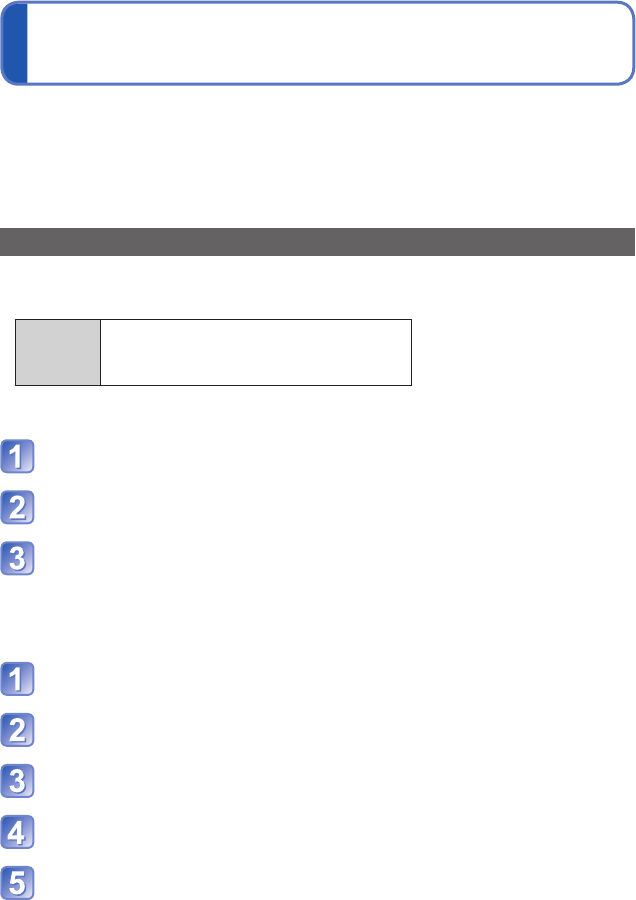
- 150 -
Using the map data on the DVD (supplied)
You can use “LUMIX Map Tool” to copy the map data on the DVD (supplied) to a memory
card. When the map data is copied to the memory card, detailed maps can be displayed
on the camera.
●
Install “LUMIX Map Tool” on your computer before starting the detailed map display
procedure.
Installing “LUMIX Map Tool”
Close all other open application programs before inserting a DVD in the computer drive.
■
Operating environment
Supported
OS
Windows
®
XP (32-bit) SP3
Windows Vista
®
(32-bit) SP2
Windows
®
7 (32-bit, 64-bit) and SP1
Mac
®
OS X v10.4, v10.5, v10.6, and v10.7
■
Windows
Insert the DVD
Click [Applications]
Click [Recommended Installation] or [LUMIX Map Tool]
Continue the installation procedure following the instructions displayed on the
screen.
■
Mac
Insert the DVD
Double-click the recognised disc to open
Double-click the [Application] folder to open
Double-click the [MAPTOOL] folder to open
Double-click [LUMIX Map Tool.pkg]
Continue the installation procedure following the instructions displayed on the
screen.


















