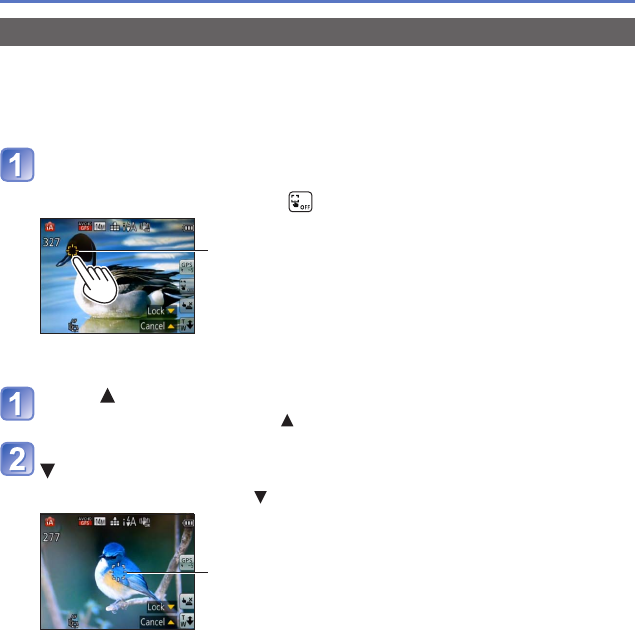
- 35 -
Taking pictures with automatic settings [Intelligent Auto] Mode
AF Tracking
This function enables the camera to continue to focus on the subject and adjust the
exposure of the subject even when the subject is moving.
■
With touch screen operations
Perform these operations with the touch shutter function (→29) released.
Touch the subject
• When switching to lock on to another subject → Touch the other subject.
• To release AF Tracking → Touch .
AF Tracking frame
AF Lock successful: Yellow
AF Lock failed: Red
■
With cursor button operations
Press to set [AF Mode] to AF Tracking
• To cancel AF Tracking → Press again.
Align the AF Tracking frame with the subject, and then press
to lock
• To cancel AF Lock → Press .
AF Tracking frame
AF Lock successful: Yellow
AF Lock failed: Red
●
The optimal scene for the AF locked subject is automatically identified.
●
Face Recognition will be inactive while using AF Tracking.
●
Under certain recording conditions, such as when the subject is small or when it is dark,
[AF Tracking] may not operate correctly.


















