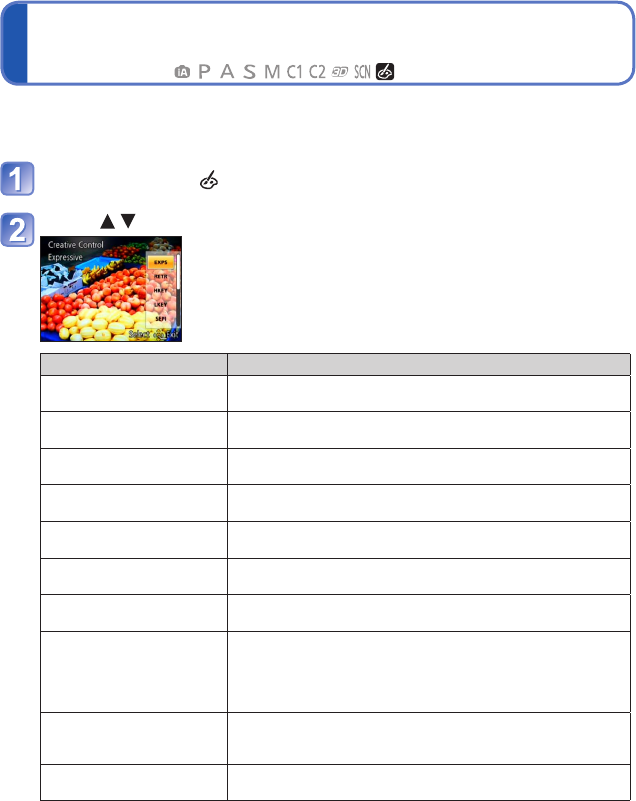
- 75 -
Taking Pictures with different picture effects
[Creative Control] mode
Recording mode:
You can select your own settings from various effects and take pictures while confirming
these effects on the LCD monitor.
Set mode dial to
Press to select a setting, and press [MENU/SET]
Setting Effect
[EXPS]
[Expressive]
This picture effect creates a pop art style picture that enhances
the colour.
[RETR]
[Retro]
This picture effect creates the soft appearance of a tarnished
picture.
[HKEY]
[High Key]
This picture effect creates a brighter and lighter toned
appearance for the entire picture.
[LKEY]
[Low Key]
This picture effect creates a darker sombre appearance for the
entire picture to emphasise the bright portions.
[SEPI]
[Sepia]
This picture effect creates a picture with sepia tone.
[MONO]
[Dynamic Monochrome]
This picture effect creates a monochromatic picture with a
higher contrast and more dramatic atmosphere.
[HDYN]
[High Dynamic]
This picture effect creates a picture with a well-balanced
brightness for the entire picture (from dark areas to bright areas).
[TOY]
[Toy Effect]
This picture effect creates a picture that resembles pictures
taken by a toy camera with a reduced amount of peripheral light.
• About adjusting colour shade
→ Press the [DISP.] button and use the cursor button to
select the shades of a colour.
[MINI]
[Miniature Effect]
This picture effect creates a diorama-like picture by
intentionally blurring the upper and lower edges of the picture.
(Also known as Tilt Shift Focus)
[SOFT]
[Soft Focus]
This picture effect creates a soft appearance by intentionally
blurring the entire picture.


















