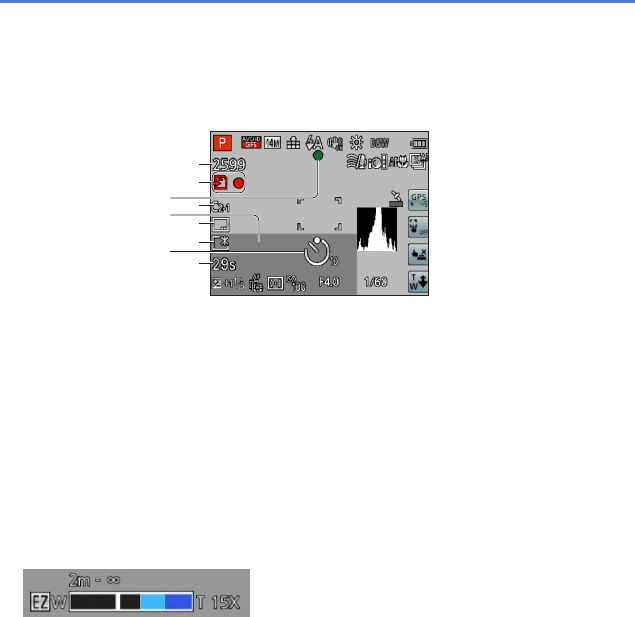
- 173 -
List of LCD monitor displays
∗
1
XXhXXmXXs, RXXhXXmXXs
[h], [m] and [s] indicate “hour”, “minute” and “second”.
∗
2
The displaying is performed in the following priority order: location name information, travel
destination, name ([Baby]/[Pet]), and name ([Face Recog.]). When the place name information
or the number of days elapsed from day of departure are displayed, age in years/months is not
displayed.
12
14
15
18
19
20
13
16
17
12
Elapsed recording time
∗
1
(→37)
[GPS Area Select] (→136)
13 Self-timer Mode (→70)
14 LCD Mode (→55)
LCD power save (→57)
15 Date Stamp (→105)
16 Current date/time
World time (→93)
Name
∗
2
(→81)
Age in years/months
∗
2
(→81)
Place name information
∗
2
(→136)
Destination settings
∗
2
(→92)
Travel elapsed days
∗
2
(→92)
Focus range (→68)
Zoom (→63)
17 Custom Set (→85)
18 Focus (→28)
19 Save destination (→20)
Recording state
20 Number of recordable pictures (→22)
Available recording time
∗
1
(→37)
Screens shown here are only examples. The actual display may vary.
• Press the [DISP.] button to change display.
■
In recording


















