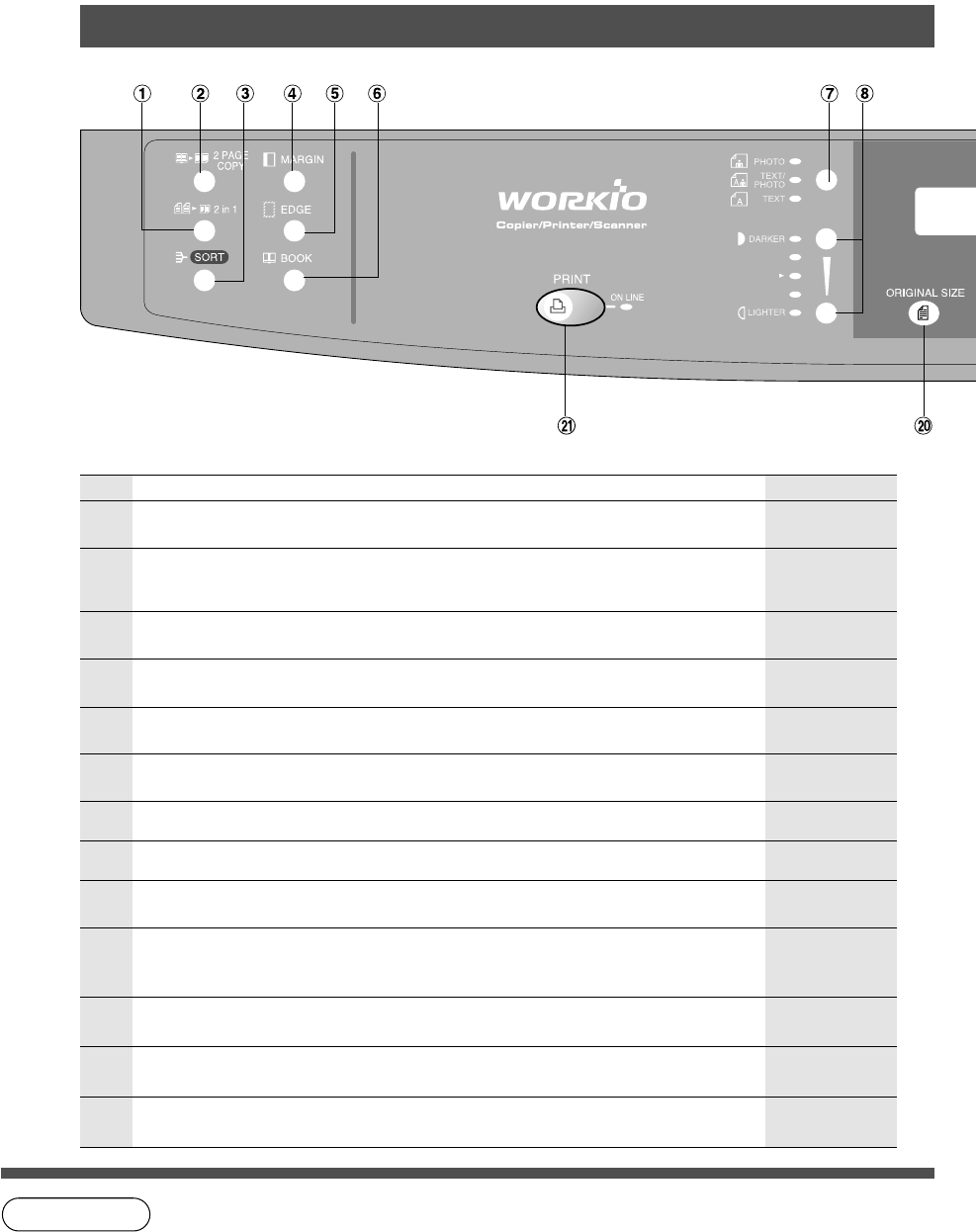
10
No Contents Refer to
#
2 in 1 Key
CFrom two 1-sided originals, side by side, to 1-sided copies.
Page 16
$
2 Page Copy Key
CCopying two facing pages on a ledger size original on two separate
letter size sheets.
Page 17
%
Sort Key
CWhen using Electric Sorting Mode. Optional memory is required.
Page 20
&
Margin Key
CShifts the image to the right or left.
Page 18
(
Edge Key
CCreates a blank edge.
Page 18
)
Book Key
CEliminates dark inner binding shadows.
Page 18
* Original Mode Select Key (Photo;Text/Photo;Text) Page 12
+ Exposure Keys (Darker, Lighter) Page 12
.
Function Key
CUse when changing the paper size, initial values for functions (default
values) and key operator settings.
Pages 25– 34
-
SET Key
CSet the present selection.
——
Control Panel
NOTE
CThe Control Panel displayed above shows only copier functions. Please refer to the
operating instructions in the Panasonic Document Management System CD-ROM for
the Printer control panel functions.
/
Clear Key
CClears the copy count in the display.
——
0
Energy Saver Key
CCan save power while the copier is not in use.
Page 21
1
Reset Key
CResets all features to the initial power-on state.
——


















