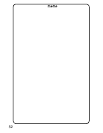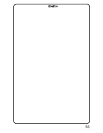3
Table of Contents
Precautions..................................................................................................................... 4
■ For User in USA ............................................................................................. 4
Installing the Printer Driver .......................................................................................... 5
■ Windows 95/98/Me/NT/2000/XP .................................................................... 5
Installing the LPR (Line Printer Remote) Monitor ....................................................... 8
■ Windows 95/98/Me......................................................................................... 8
■ Windows NT 4.0............................................................................................. 12
■ Windows 2000/XP.......................................................................................... 16
Configuring the Printer Driver Settings ....................................................................... 20
■ Windows 95/98/Me......................................................................................... 20
■ Windows NT 4.0 (Administrator) .................................................................... 33
■ Windows NT 4.0 (User).................................................................................. 41
■ Windows 2000/XP (Administrator) ................................................................. 49
■ Windows 2000/XP (User)............................................................................... 58
Print Operation ............................................................................................................... 66
■ Printing from Windows Applications............................................................... 66
■ Printing on Network........................................................................................ 67
Troubleshooting ............................................................................................................. 69
■ Printing operation fails.................................................................................... 69
■ Document is not printed correctly................................................................... 70
■ Error messages displayed on the computer................................................... 71
Appendix ......................................................................................................................... 72
■ Printing Area................................................................................................... 72
■ Parallel Interface Connector........................................................................... 73
■ Font Table ...................................................................................................... 75
■ Symbol Table ................................................................................................. 76
Before Use
Printer Section
Troubleshooting