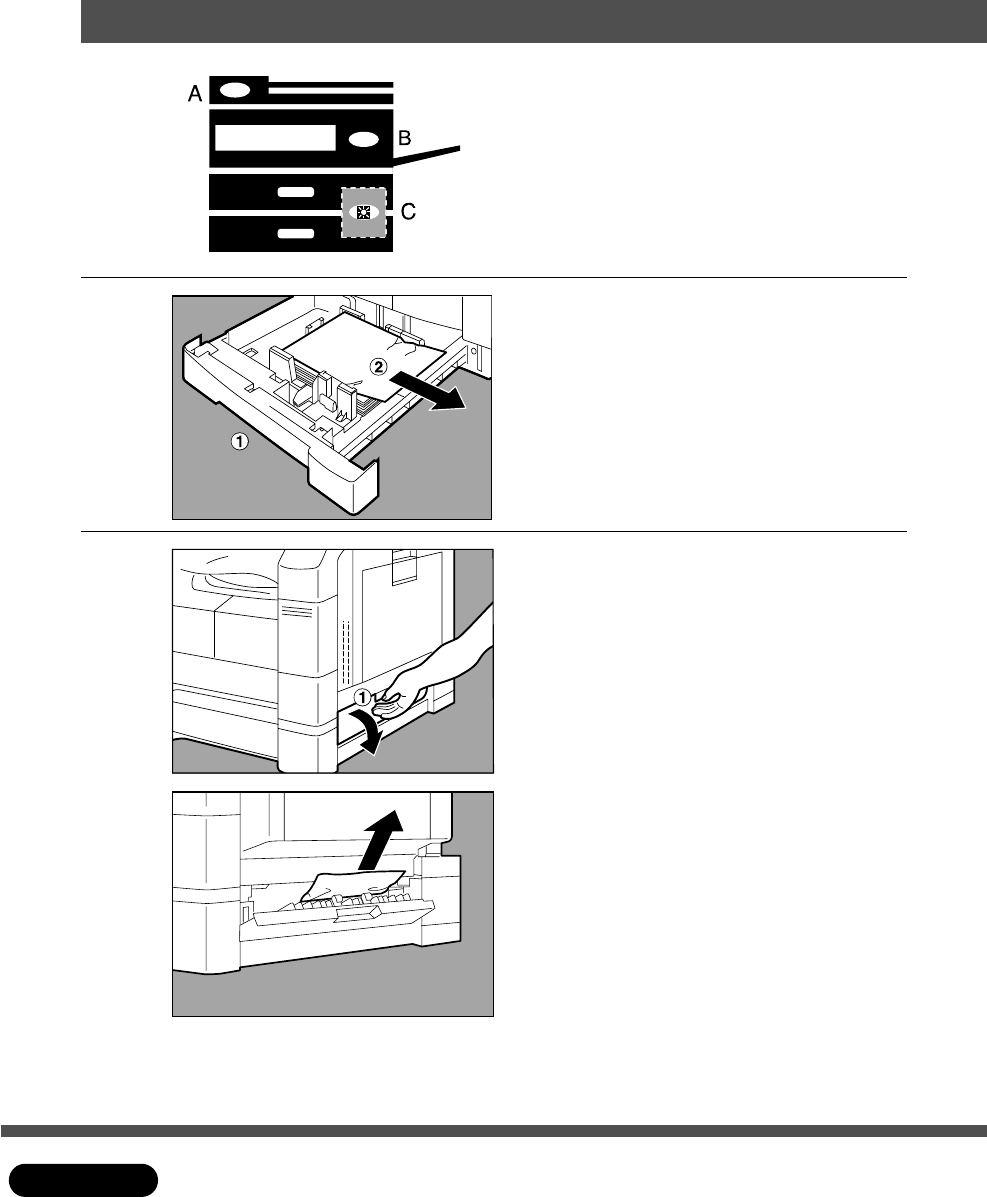
44
Problem Solving
1
2
#Pull out the paper tray.
$Remove the misfed paper.
%Return the paper tray to the original
position.
#Open the feed cover.
$Remove the misfed paper.
%Close the feed cover.
■ Paper Feed Module
CMake sure that the misfeed indicator
goes off after removing all misfed
paper.
CMake sure that the misfeed indicator goes off after removing all misfed paper.
ATTENTION
Removing a Misfed Paper


















