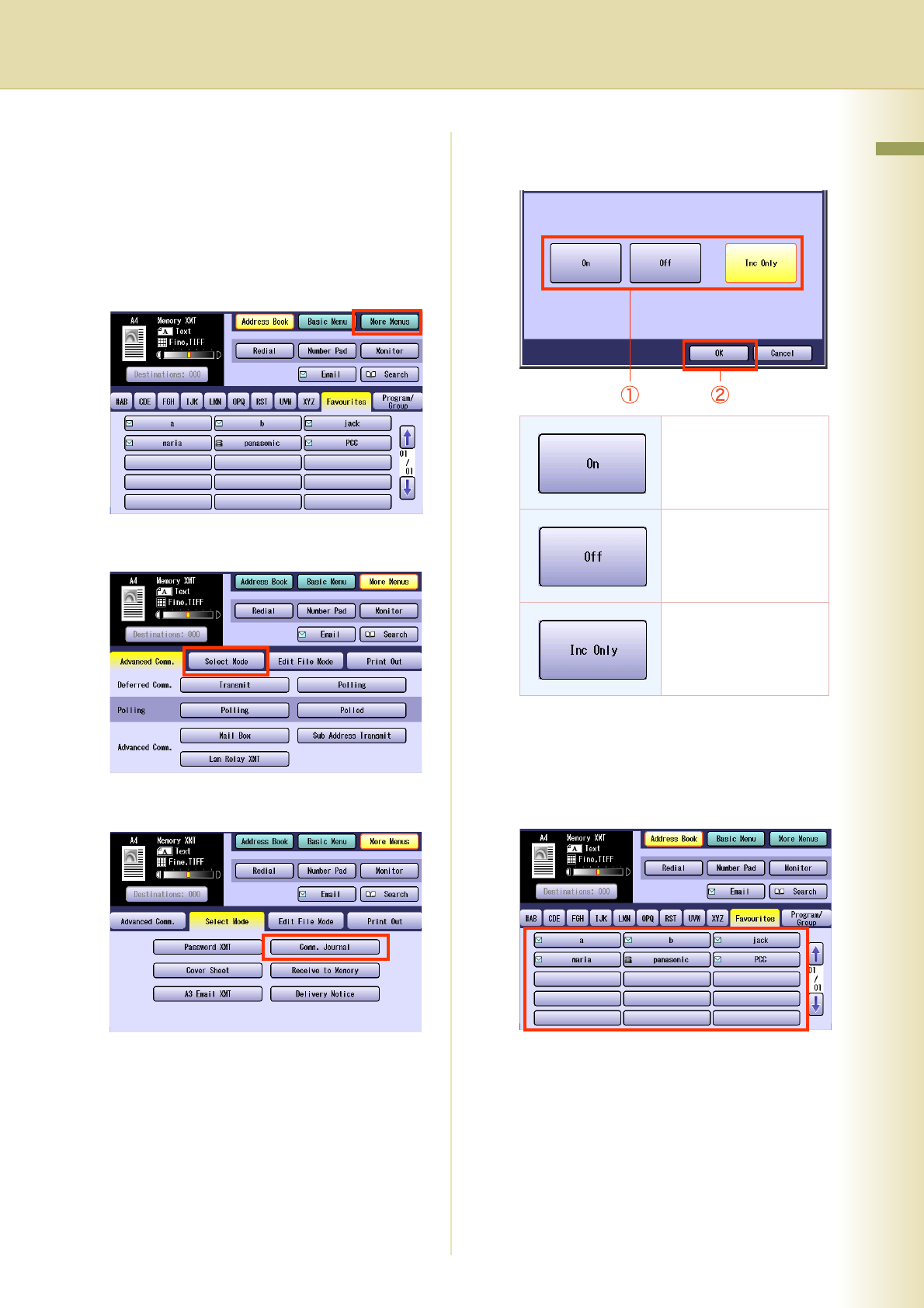
81
Chapter 3 Convenient Fax Features
1
Place original(s).
zRefer to Placing Originals (Facsimile/
Internet Fax) in the Operating Instructions
(For Basic Operations) of provided booklet.
2
Press the Fax key.
3
Select “More Menus”.
4
Select “Select Mode”.
5
Select “Comm. Journal”.
6
Select “On”, “Off”, or “Inc Only”, and
then select “OK”.
7
Set “Quality Adj.” as required.
zRefer to Setting Original Quality (see page
30).
8
Select a destination.
zRefer to Entering a Destination (see page
16).
9
Press the Start key.
Select to print a
communication journal
after each transmission.
Select not to print a
communication journal.
Select to print a
communication journal
only when transmission
has failed.


















