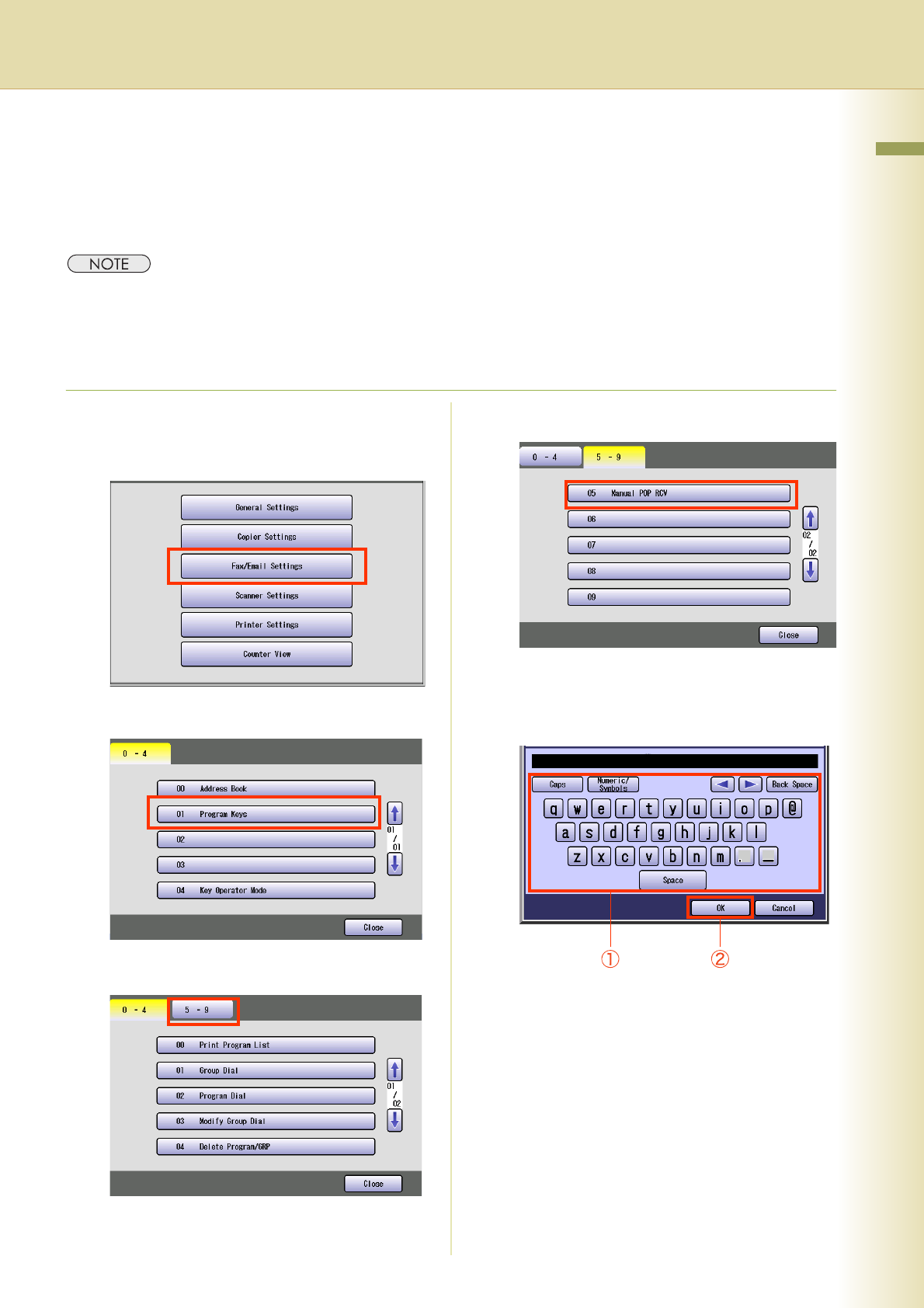
189
Chapter 7 Program Destinations/Program Keys
Continued on the next page...
Programming Email Manual Reception on Program Keys
When this machine is connected to a POP server, POP Account name and password other than the
machine’s one can be programmed for a Program key to receive Emails.
To enter an Email address and a password, follow the steps below.
zIf you leave a password blank in step 8, a password prompt window will appear upon POP reception. In order to
strengthen the security, you are advised to leave a password blank.
zFor instructions on how to print the program list, refer to Printing the Program List (see page 188).
zTo program multiple destinations, each destination must be programmed in advance.
1
Press the Function key.
2
Select “Fax/Email Settings”.
3
Select “01 Program Keys”.
4
Select “5-9”.
5
Select “05 Manual POP RCV”.
6
Enter a POP Account name, and then
select “OK”.


















