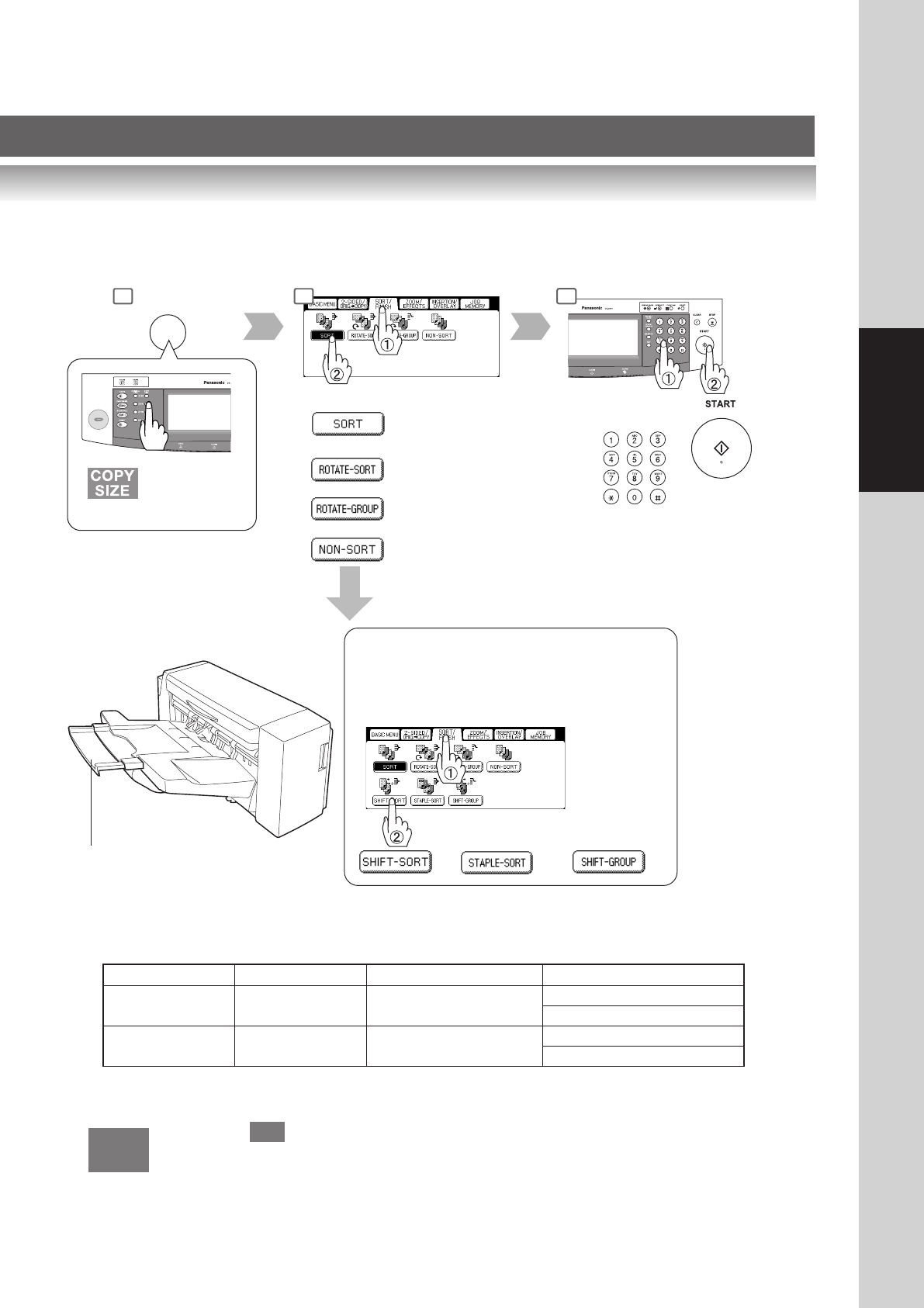
37
Making Copies
Bin
● Electronic Shift-Sort
● When copying with Legal/Ledger
size, pull out the bin until it stops.
or
Reduction/
Enlargement
only
Number
of Copies
Sort mode
or
or
When the optional 1-Bin Finisher is installed,
this screen will change as follows:
For DA-FS300
or or
1-Bin Finisher (DA-FS300)
2 43
Paper Size Non-Sort/Rotate Shift Staple
∗
Letter 500 500 10 to 30 Sheets: 45 to 16 Sets
(Max. 30 Sheets/Shift) 2 to 9 Sheets: 70 to 50 Sets
Legal, Ledger 250 250 10 to 20 Sheets: 25 to 12 Sets
(Max. 20 Sheets/Shift) 2 to 9 Sheets: 70 to 28 Sets
● Paper Capcity (20 lb Paper)
∗
Ex: Letter Size
10 Sheets: 45 Sets
30 Sheets: 16 Sets
When overflow indicator appears on the display,
remove excess copies from the bin, then press any
mode key on the control panel to reset.
oF
oF
● Overflow


















