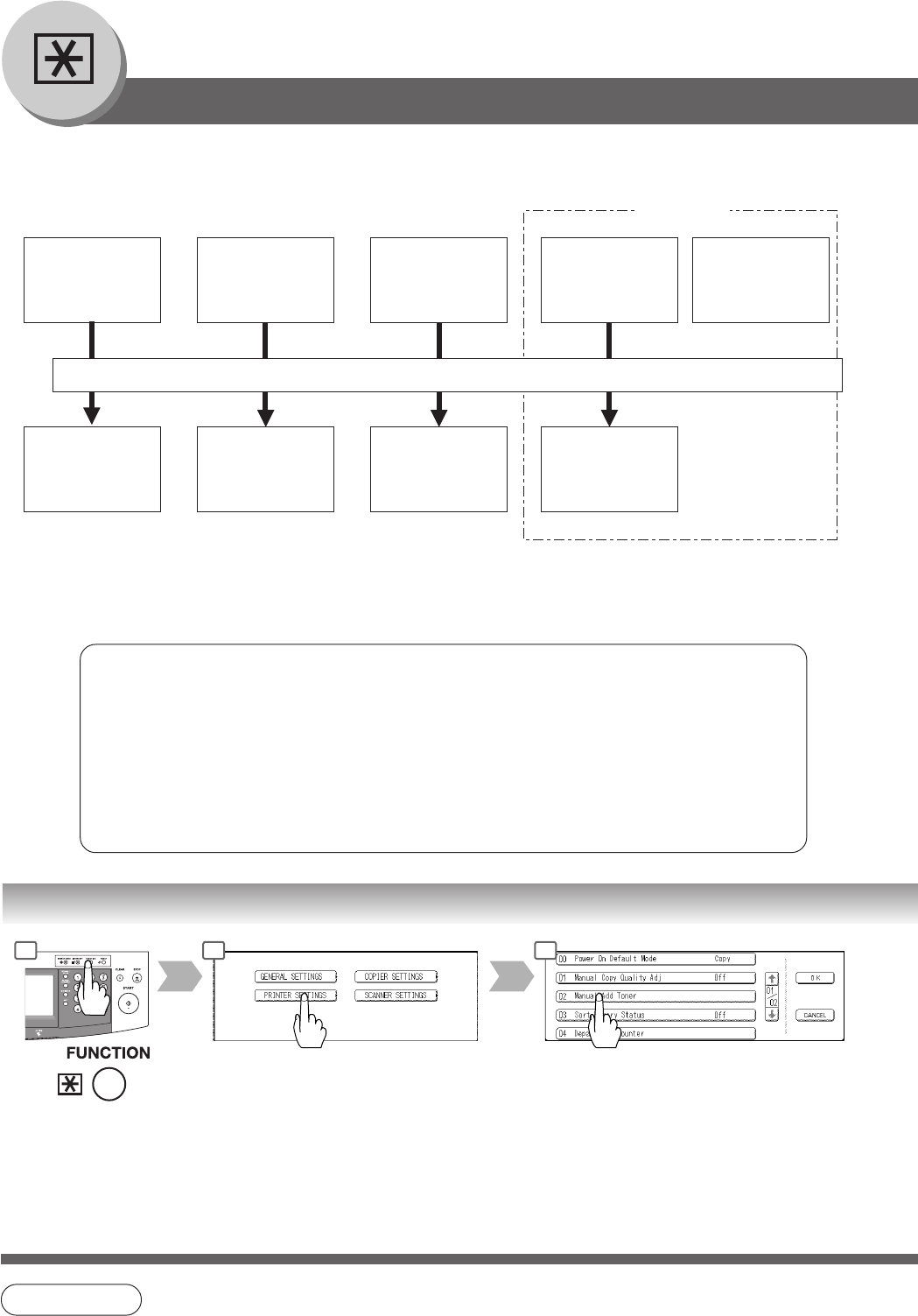
50
Function
■ Using Function Modes to Change the Initial Copy Modes
General
Settings
General
Settings for
Key Operator
Copier
Settings
Copier
Settings for
Key Operator
Printer
Settings
Printer
Settings for
Key Operator
Fax/Email
Settings
Fax/Email
Settings for
Key Operator
Scanner
Settings
Input Identification (Key Operator ID) Code
Options
General Settings: Changing the Initial Machine Modes
● Power On Default mode, Manually add toner, etc.
(See page 52)
For Key Operator:
Paper size, Finisher bin/Staple mode, Department
Counter, Network TCP/IP settings, etc.
(See pages 55 and 56)
■ Procedure
Select the desired Function Mode Select the desired Function
NOTE
● Please refer to the appropriate operating instructions manual for function settings on options.
1 2 3


















