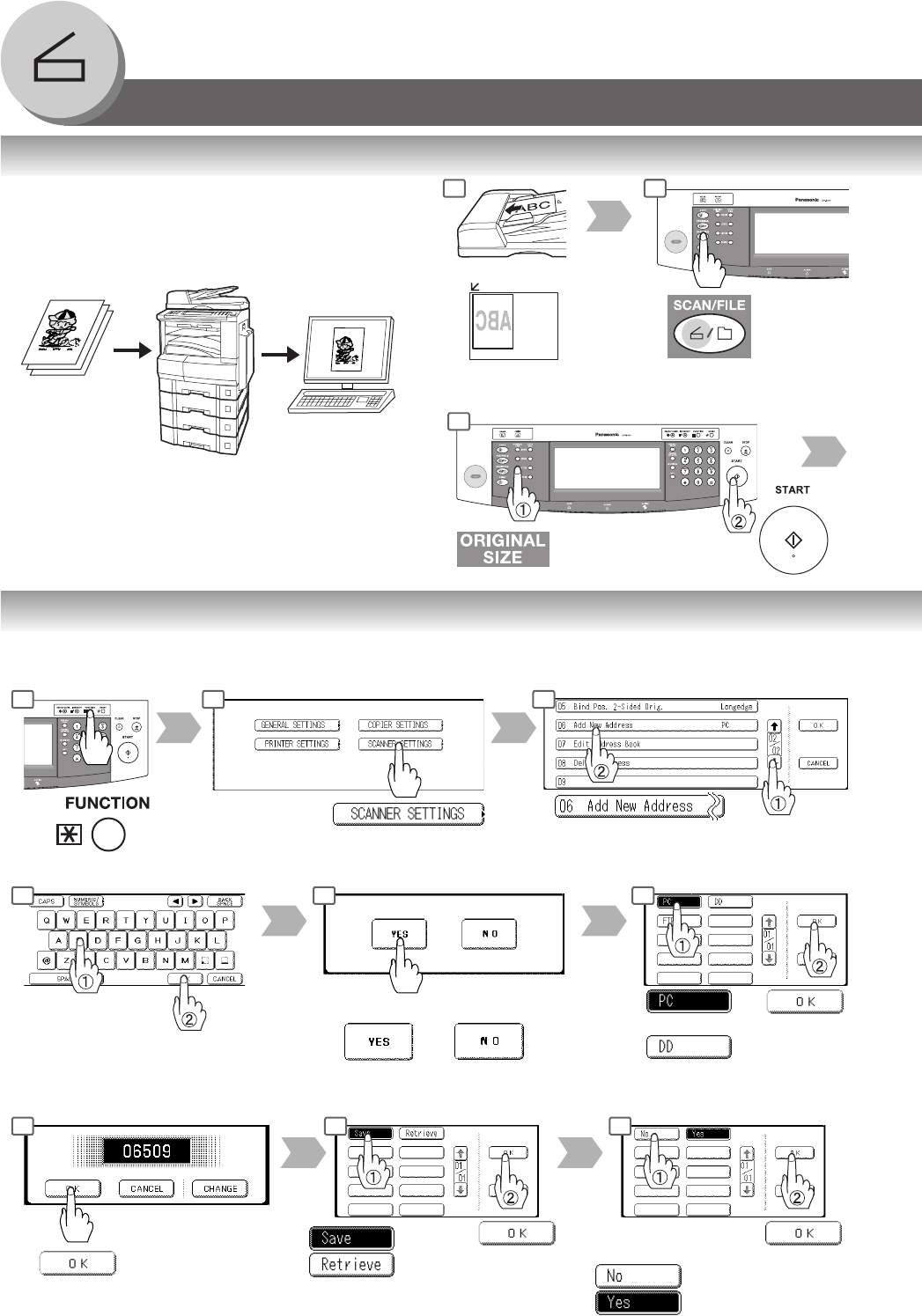
66
Network Scanner (Option)
■ Document Scanning
When Panasonic Document Management
System (PDMS) is installed and configured
on your PC, document(s) can be scanned from
the DP-2310/3010 to PC.
or
Original Size
if original size is not shown
■ Adding your PC or DD Server IP Address
If the PC or DD Server IP Addresses were not entered with the PDMS software,
input the IP Addresses from the copier's Touch Panel.
Scroll to 02/02
Key Name
(Max. 15 characters)
Ex.: PC Name
Document Save
Docu. Retrieve
Add the IP Address to Favorites
or
For PC
For DD Server
(DD Server only)
Port number
For saving
For retrieving
(DD Server only)
Do not create
Create
Creating a shortcut
button
Document Scanning/Address Book
1 2
5
1 2 3
6 7 8
12 13 14


















