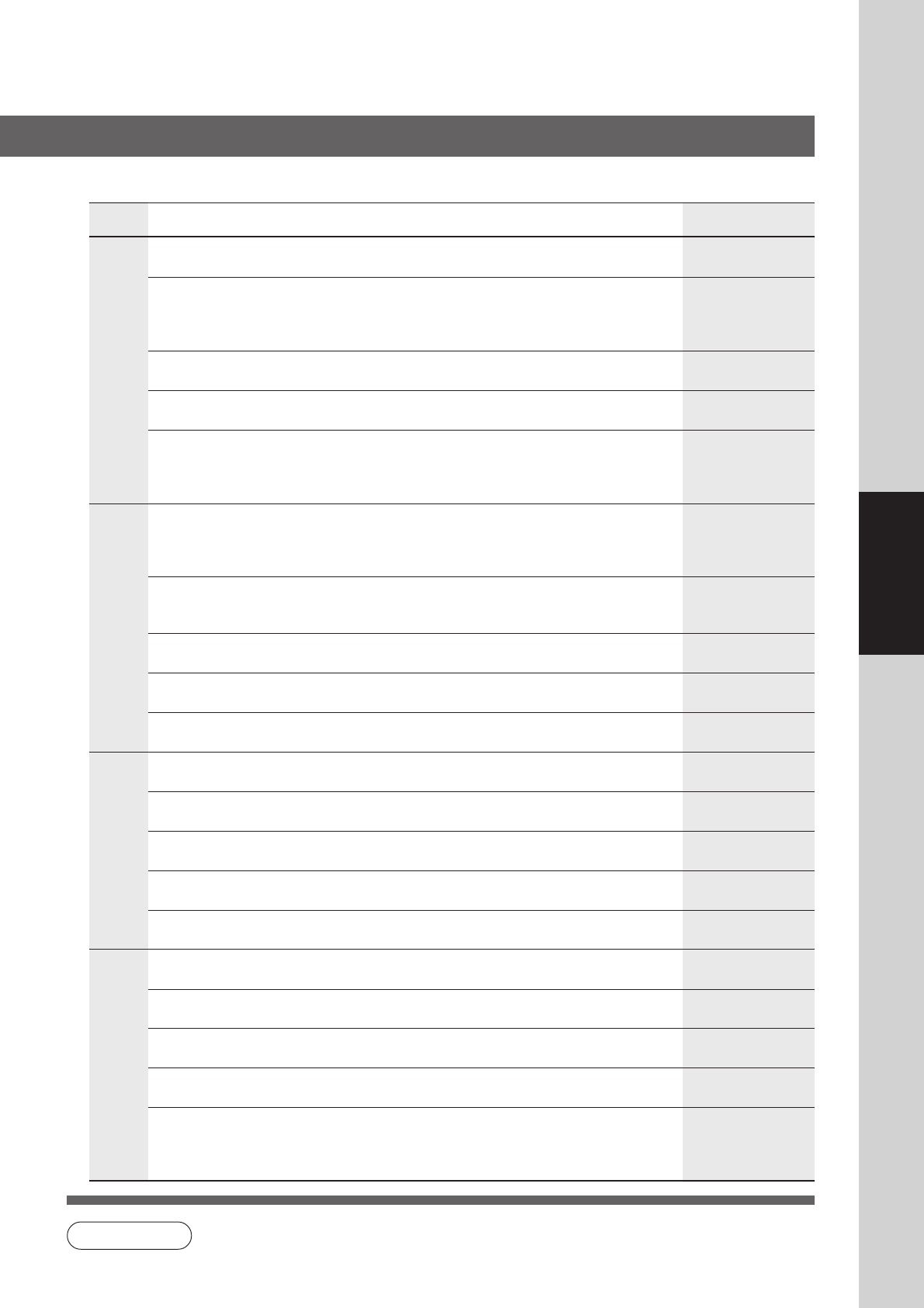
55
Function
■ General Settings
Screen
No.
00 Print General Settings Prints the initial user settings of the common menu. Start
● Stop, Start
01 Paper Size Sets the paper size of each Paper Tray. Consult with an
● Ledger, Legal, Letter, Letter-R, Invoice, authorized service
A3, B4, A4, A4R, B5, B5R, A5, A5R, 8 x 13, provider
8.5 x 13
02 A4R/A5 Size Selection Sets the Sheet Bypass initial paper size. A4R
● A4R, A5
03 B5R/A5R Selection Sets the Sheet Bypass initial paper size. B5R
● B5R, A5R
04 Special Paper Tray 1 Sets the Paper Tray for special paper None
(ex: colored).
●
None, Paper Tray 1, Paper Tray 2, Paper Tray
3, Paper Tray 4, Sheet Bypass
05 Special Paper Tray 2 Sets the Paper Tray for special paper None
(ex: colored).
●
None, Paper Tray 1, Paper Tray 2, Paper Tray
3, Paper Tray 4, Sheet Bypass
06 Auto Paper Out Rotate Copier will automatically rotate image and print Off
when the selected Paper Tray is empty.
● Off, On
07 Copy Output Tray Sets the output Copy Tray. Inner 1
● Inner 1, Inner 2, Outer
08 Printer Output Tray Sets the output Printer Tray. Inner 1
● Inner 1, Inner 2, Outer
09 Fax/Email Output Tray Sets the output Fax/Internet Fax Tray. Inner 1
● Inner 1, Inner 2, Outer
10 Auto Reset Time Sets the Control Panel reset time. 1 min.
● None, 30 sec., 1 min., 2 min., 3 min., 4 min.
11 Power Save Mode Timer Sets the Power Save timer. 15
● 1 - 240 minutes
12 Sleep/Shutdown Select Sets the Sleep/Shutdown mode. Sleep
● Sleep, Shutdown
13 Sleep/Shutdown Timer Sets the Sleep/Shutdown timer. 15
● None, 1 - 240 minutes
14 Language Sel. Priority Selects the display message language. Off
● Off, On
15 Language Default Selects the display message language. English
● English, C. French, Spanish
16 TCH Panel Beep Sound Beep sound when the panel is touched. Soft
● Off, Soft, Loud
17 Original Set Beep Sound Beep sound when original is set on the platen. No
● No, Yes
18 Orig. Set In ADF Sound Beep sound when original is set in the ADF. Yes
● No, Yes
19 Dept. Counter Mode Monitors copy usage of each department Consult with an
(1) Printer usage of each document authorized service
(2) Print limit of each department provider
(3) ID code of each department
Modes Function
Initial
Setting
01/08
02/08
03/08
04/08
NOTE
● The Key Operator ID Code is required before any changes can be made to items on this page.
For Key Operator


















