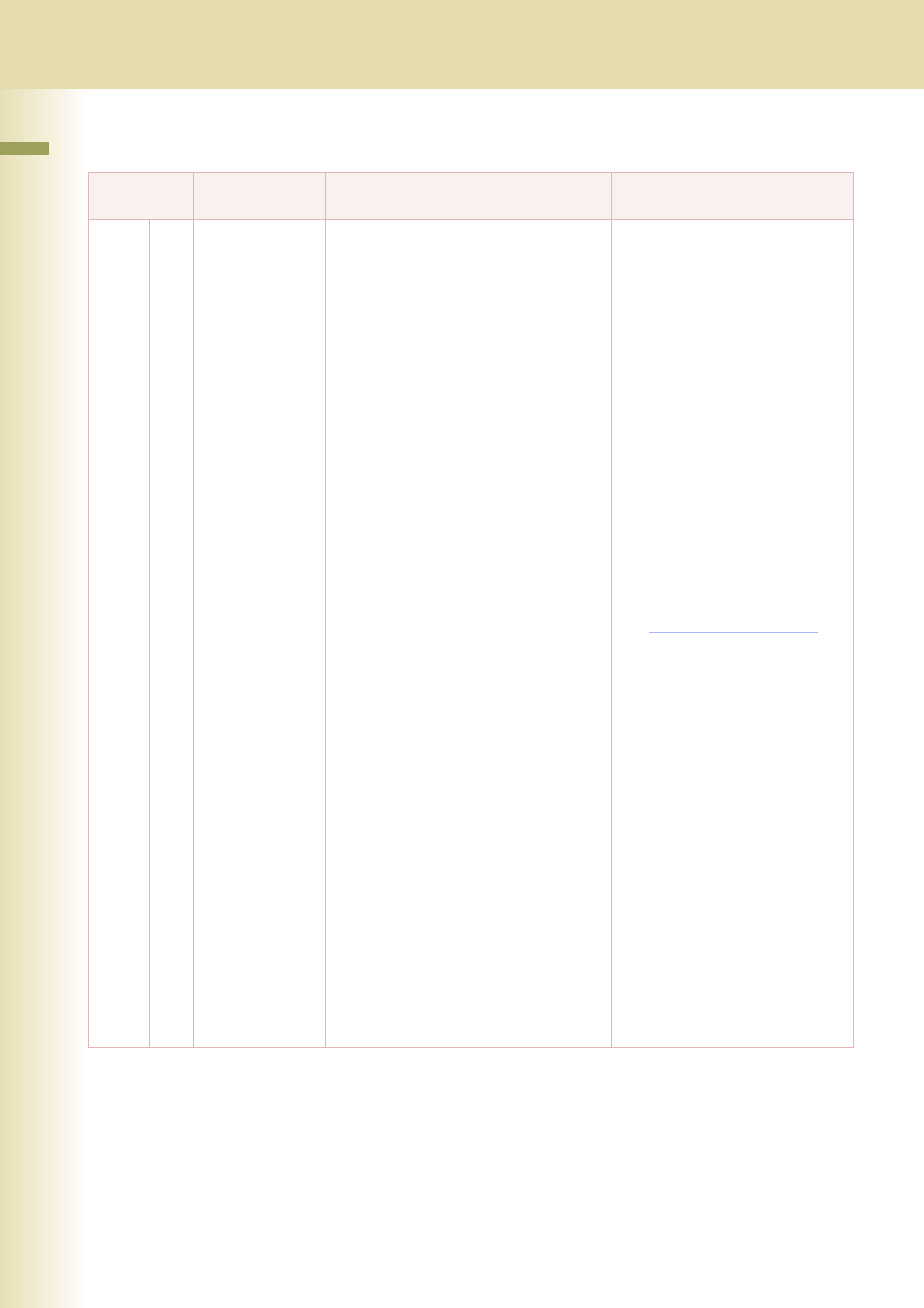
12
Chapter 2 General Settings
0 - 19 04 Network Settings The setting items increment automatically
to the next parameter setting when the
“OK” button is pressed.
General
DHCP Default, TCP/IP Address, TCP/IP
Subnet Mask, TCP/IP Default Gateway,
DNS Server Address, Community Name
(1), Community Name (2), WINS Server 1
IP, WINS Server 2 IP, Scope ID, IP Filter, IP
Filter mode, IP Filter Address,
Printer Domain
Browser
SMB, SMB Master Browser, SMB Device
Name, SMB Workgroup Name, SMB
Comment, Bonjour (Only PS), Bonjour
Name (Only PS), NetWare, NetWare
Frame Type,
Selected Frame Type, NetWare Mode,
NetWare Printer Name, Print Server Name,
Print Server Password, Job Polling Time,
Bindery Mode, File Server Name 1,
File Server Name 2, File Server Name 3,
File Server Name 4, File Server Name 5,
File Server Name 6, File Server Name 7,
File Server Name 8, NDS Tree,
NDS Context, Print Server Name 1,
Print Server Name 2, Print Server Name 3,
Print Server Name 4, Print Server Name 5,
Print Server Name 6, Print Server Name 7,
Print Server Name 8, Job Time Out
EMAIL
Email Address, SMTP Server Name, SMTP
Server IP, SMTP Authentication, SMTP
AUTH Name, SMTP AUTH Password,
POP Server Name, POP Server IP, POP
User Name, POP Password, POP before
SMTP, APOP Authentication
LDAP
LDAP Server Name, LDAP Server IP,
LDAP User Name, LDAP Password,
LDAP Search Base
z LDAP requires a FAX, IFAX, or Scanner
option to be installed.
Key Operator
No. Parameter Comments Selective Item
Standard
Setting


















