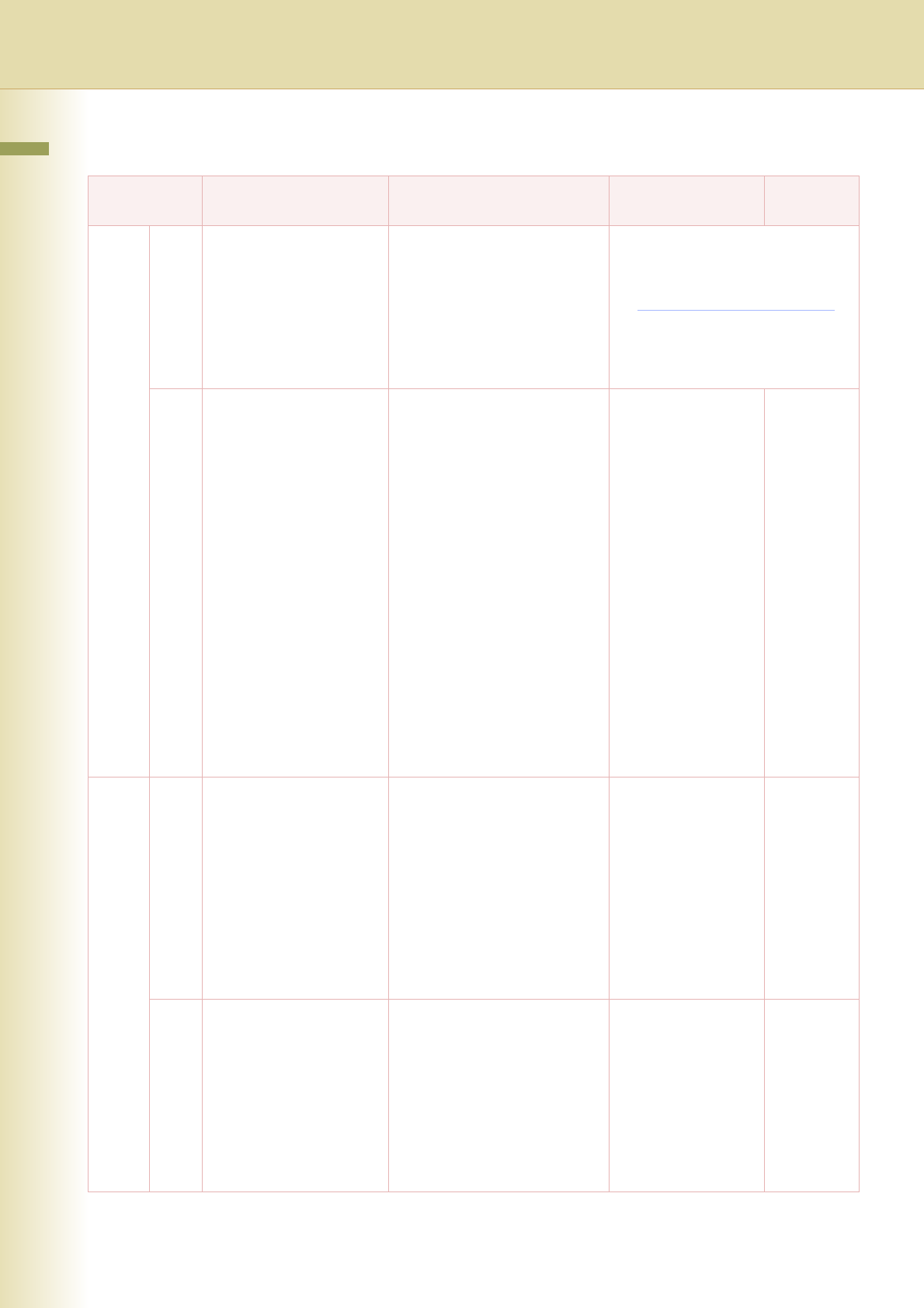
50
Chapter 4 Fax/Email Settings
0 - 39 37 Receive to Memory Set the 4-digit password for
printing a memory-received
original.
z If “Receive to Memory” in
“More Menus” is “ON”, this
setting can not be selected.
z Refer to Example : Receive
to Memory (see page 68).
39 PIN Code Access When the machine is connected
to PBX and Personal
Identification Number (PIN)
Code is required, select the
access method (Prefix or Suffix)
to dial a number with PIN Code.
• None
No PIN code is added.
• Suffix
A PIN code is added as a
suffix code.
•Prefix
A PIN code is added as a
prefix code.
z Refer to Getting an Outside
Line Using PIN Code
Access in the Operating
Instructions (For Facsimile
and Internet Fax) on the
provided CD-ROM.
None, Suffix, Prefix None
40 - 79 42 Conf. File Save Set whether to save an original
in memory after the confidential
transmission.
• Invalid
After confidential
transmission, the original is
deleted from memory.
• Valid
Even after confidential
transmission, the original is
kept in memory.
Invalid, Valid Invalid
43 Password-Transmit Register the 4-digit password
first.
Set whether the machine
performs and checks the
Password of the receiving
station when transmitting.
z Refer to Example :
Password-Transmit /
Password-Receive (see
page 70).
Off, On Off
Fax Parameters
No. Parameter Comments Selective Item
Standard
Setting


















