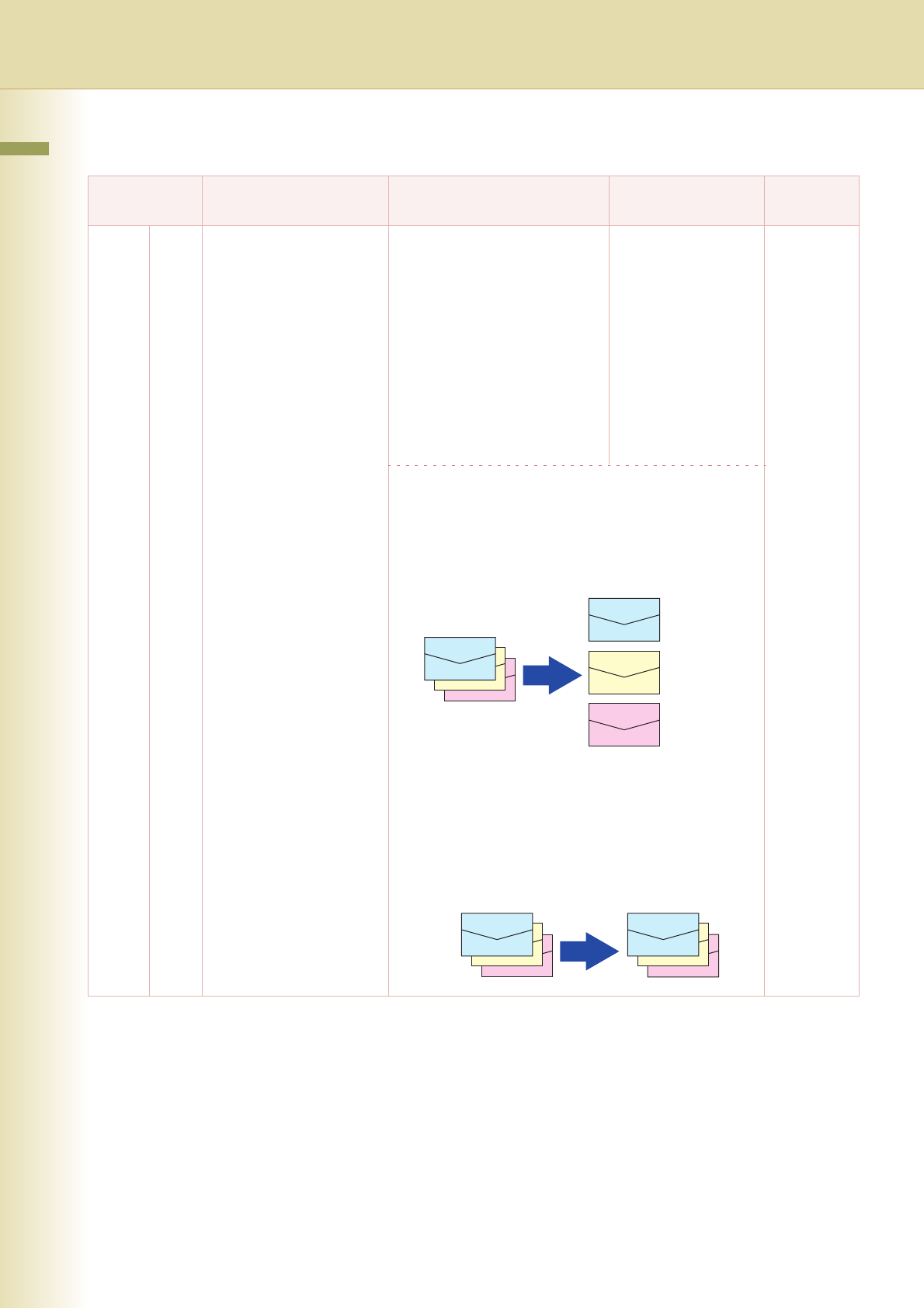
60
Chapter 4 Fax/Email Settings
160 - 184
183 Color Attachment Set the file format for the
scanned original attached to
Email.
z When the optional Network
Scanner is installed.
z This setting can be ignored
when sending to multi-stations
or attaching oversized file in
multi-page setting.
z High Compressed PDF can be
attached as a multi-page file
only.
Single, Multi Single
• Single
Single-page files are attached.
Ex:
Scanning 3 pages:
Three files are attached to separate Email.
•Multi
A multi-page file is attached.
Ex:
Scanning 3 pages:
Only one file is attached to single Email.
Fax Parameters
No. Parameter Comments Selective Item
Standard
Setting
First Email
Second
Email
Third Email
Single Email


















