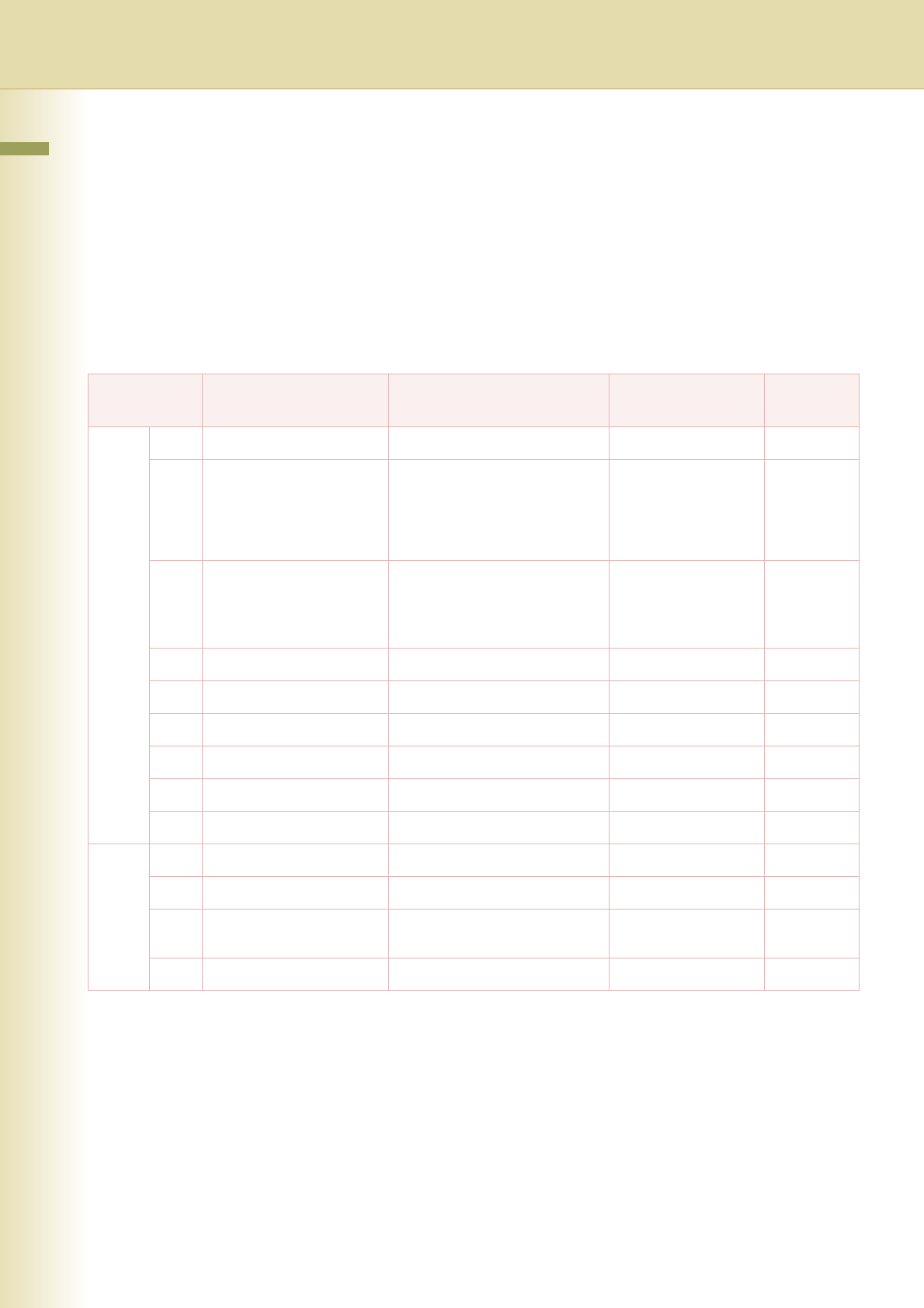
84
Chapter 6 Printer Settings
Chapter 6
Printer Settings
Printer Settings
In Printer User Mode, the following items can be changed.
For printing, however, these settings are unnecessary as the computer application software is usually
used to setup printing.
Settings by computer application software have priority over the ones in this machine. If the Printer
Settings in the machine are required, consult with a computer literate person. After printing, it is
recommended to reset the settings to the default values.
Printer User
No. Parameter Comments Selective Item Standard
Setting
0 - 9 00 Number of Prints Set the number of prints. 1 to 999* 1
01 Paper Size Set the paper size. A3, B4, A4, B5, A5,
11x17, Legal, 8.5x11,
5.5x8.5, 8x13, 8.5x13,
7.25x10.5, 12x18,
Custom
8.5x11
02 Paper Tray Set the paper tray.
z Tray 3 or 4 is available when
the optional Paper Tray is
installed.
Auto, Bypass, Tray 1,
Tray 2, Tray 3, Tray 4
Auto
03 Print Direction Set the printing direction. Portrait, Landscap(e) Portrait
05 2-Sided Print Set duplex printing. Off, On Off
06 Bind Edge Set the binding position. Long, Short Long
07 Resolution Set the resolution. 1200dpi, 600dpi 600dpi
08 Font (PCL) Set the font (PCL). 0 to 99* 0
09 Symbol Table (PCL) Set the symbol table (PCL). 0 to 35* 11
10 - 19 10 Pitch (PCL) Set the pitch (PCL). 00.44 to 99.99* 10.00
11 Point Size (PCL) Set the point size (PCL). 004.00 to 999.75 012.00
12 Lines/Page (PCL) Set the number of lines per page
(PCL).
5 to 123* 60
13 Return Character (PCL) Set the return character (PCL). CR, CR+LF CR
*Select “Input”, and then enter the
desired value.


















