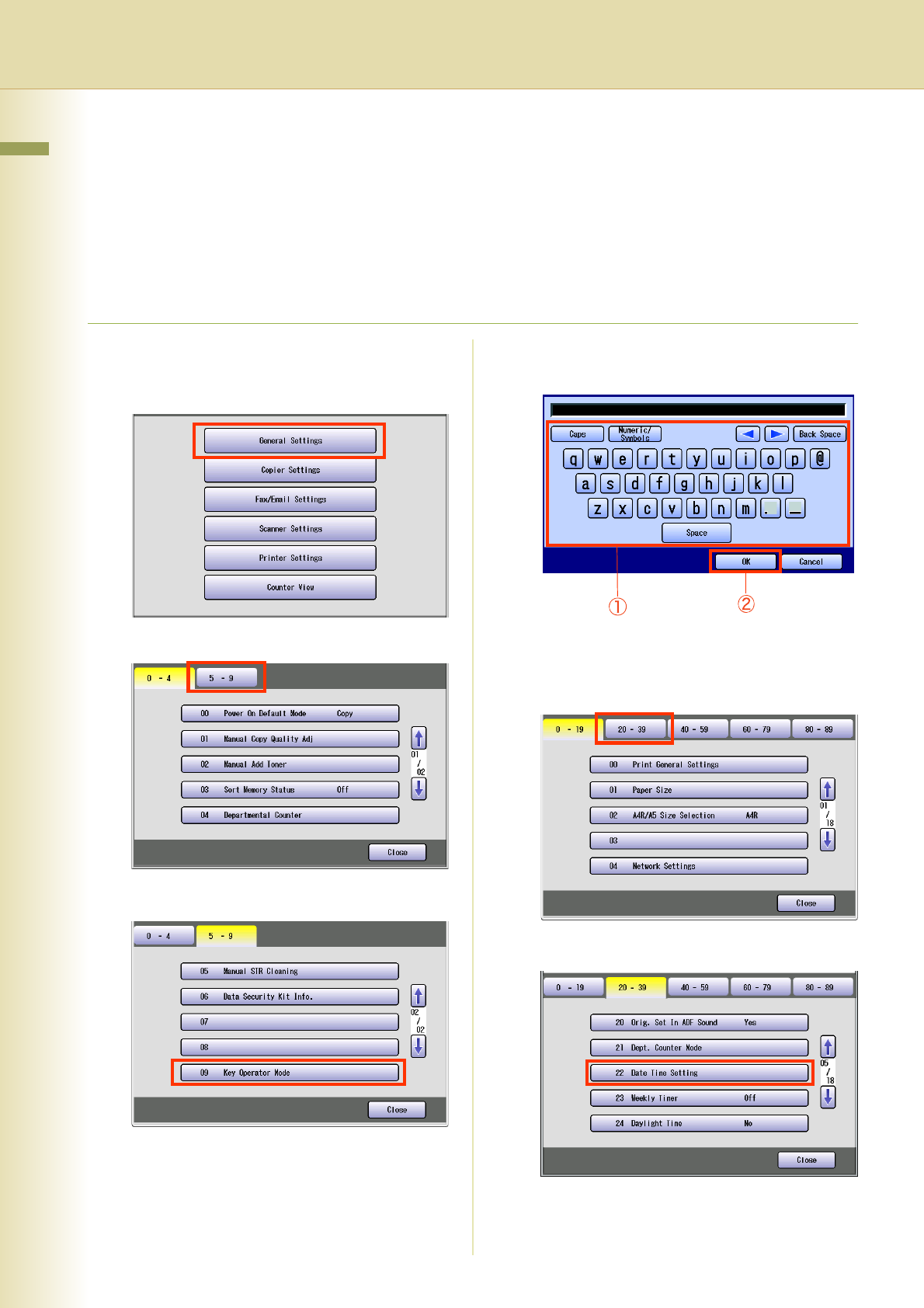
30
Chapter 2 General Settings
Example : Date Time Setting
zThe clock of your machine is equipped with D.S.T. (Daylight Saving Time) system. So, your clock will
automatically set the time forward from 2:00 AM to 3:00 AM on the first Sunday of April or on the 2nd Sunday of
March. At the end of the Daylight Saving Time (on the last Sunday of October or 1st Sunday of November), the
clock will set the time back from 2:00 AM to 1:00 AM. For setting the Daylight Time, refer to “24 Daylight Time”
in General Settings (see page 14).
zOn occasion, the clock may need adjustment. (Lunar inequality : ±1 minute)
1
Press the Function key.
2
Select “General Settings”.
3
Select “5-9”.
4
Select “09 Key Operator Mode”.
5
Enter the password (8-digit), and then
select “OK”.
zFor details on how to set the password,
consult with the key operator
6
Select “20-39”.
7
Select “22 Date Time Setting”.


















