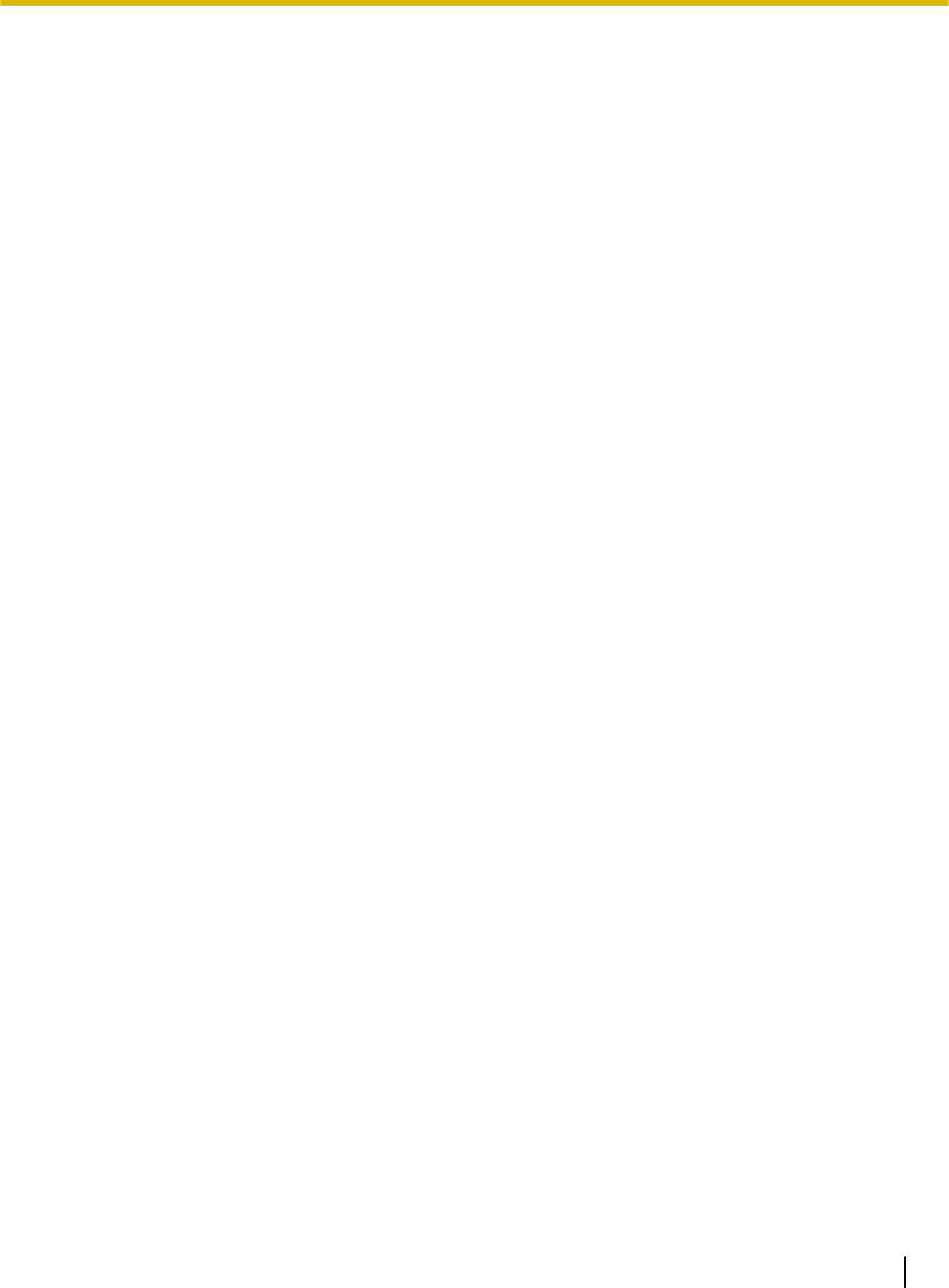
Table of Contents
Before You Start .......................................................................................6
For Your Safety .................................................................................................................6
Safety Information (For United Kingdom only) ..............................................................8
Precautions ........................................................................................................................9
Installation ..............................................................................................11
Included Accessories .....................................................................................................11
Location of Controls .......................................................................................................11
About the LEDs ...............................................................................................................12
Installing the Unit ............................................................................................................13
Installing Software ..........................................................................................................15
System Requirements ....................................................................................................15
CD-ROM Contents .........................................................................................................15
Software Installation .......................................................................................................16
Uninstalling Software ......................................................................................................17
Viewing Electronic Documentation ...............................................................................17
Viewing Manuals from the CD-ROM ..............................................................................17
Viewing Manuals Installed on Your Computer ...............................................................18
Uninstalling Manuals ......................................................................................................18
Operation ................................................................................................19
Turning on the Unit Power .............................................................................................19
Scanning Documents .....................................................................................................20
Changing the Scan Background Color .........................................................................22
Reversing the flatbed sheet ............................................................................................22
Care and Maintenance ...........................................................................25
Cleaning the Unit .............................................................................................................25
Appendix .................................................................................................27
Troubleshooting ..............................................................................................................27
Repacking Instructions ..................................................................................................28
Specifications ..................................................................................................................30
Index..............................................................................................................31
Operating Instructions 5
Table of Contents


















