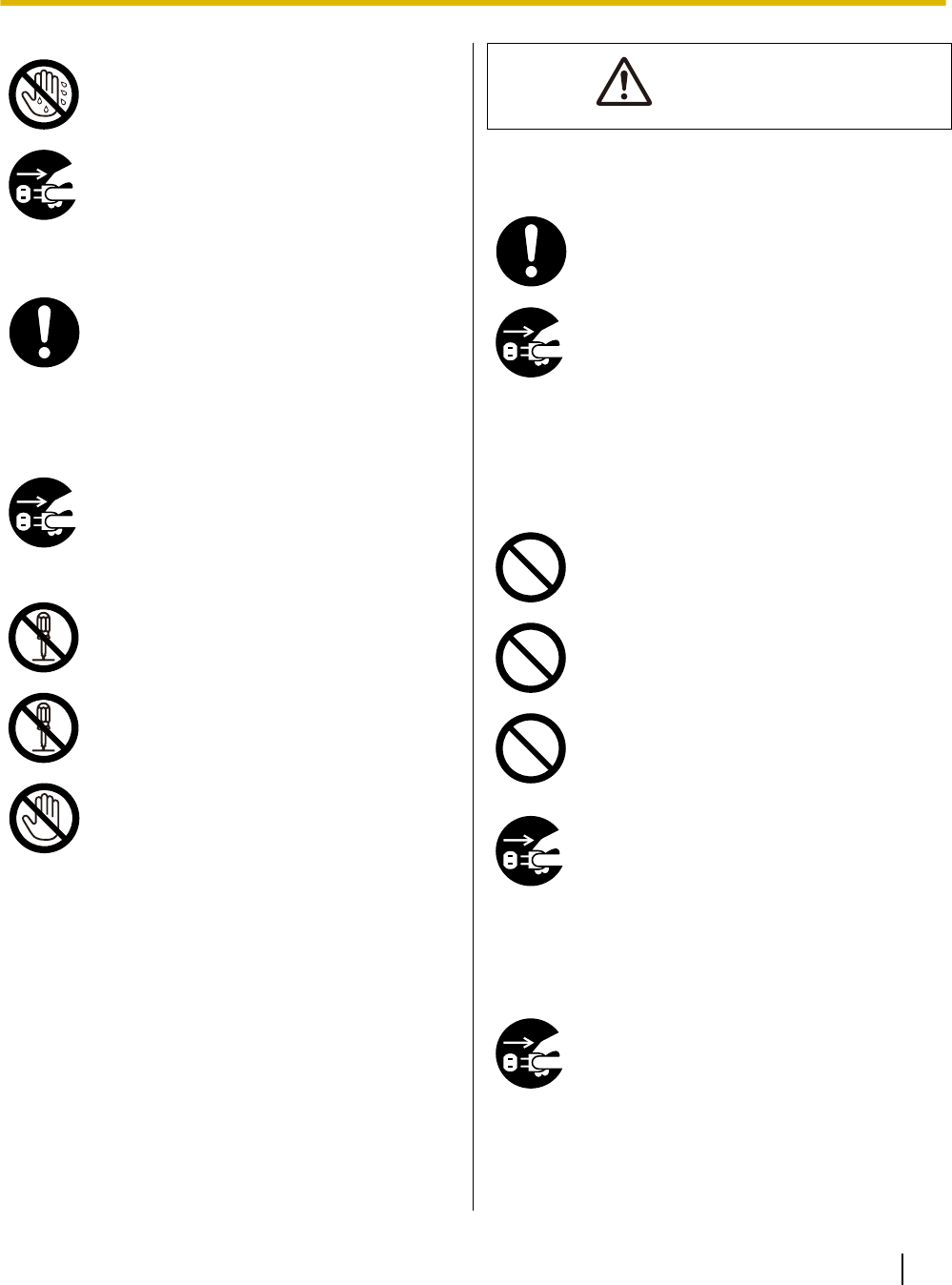
Never touch the plug or AC adaptor with
wet hands.
Danger of electric shock exists.
Stop operation immediately if the unit emits
smoke, excessive heat, abnormal smell, or
unusual noise. These conditions can cause
fire or electric shock. Immediately turn the
unit off, and unplug the power cord, and
contact your dealer for service.
When disconnecting the unit, grasp the
plug instead of the cord. Pulling on a cord
forcibly can damage it, and cause fire or
electric shock.
Operating Safeguards
If water gets into the unit, turn the unit off,
and unplug the unit immediately. Contact
your dealer for service. Operating the
contaminated unit can cause fire or electric
shock.
Do not open covers, and do not attempt to
repair the unit yourself. Contact your dealer
for service.
Do not alter the unit or modify any parts.
Alteration or modification can cause fire or
electric shock.
During thunderstorms, do not touch the
unit, plug and AC adaptor. It may cause an
electric shock.
CAUTION
Power
The unit should be used only with the
power cord and AC adaptor enclosed with
the unit.
When the unit is not used over an extended
period of time, switch it off, and unplug it. If
an unused unit is left connected to a power
source for a long period, degraded
insulation may cause electric shock,
current leakage, or fire.
Installation and Relocation
Do not position the unit in a location where
it is unstable.
To prevent fire or shock hazard, do not
expose this unit to rain or any type of
moisture.
Do not place the unit in a hot humid or dusty
environment.
Prolonged exposure to these adverse
conditions may cause fire or electric shock.
When moving the unit, be sure to unplug
the power cord from the AC outlet. If the
unit is moved with the power cord attached,
it can cause damage to the cord which
could result in fire or electric shock.
Operating Safeguards
If the unit falls down or gets damaged, turn
the unit off, and unplug the power cord.
Otherwise, it may cause fire or electric
shock.
Operating Instructions 7
Before You Start


















