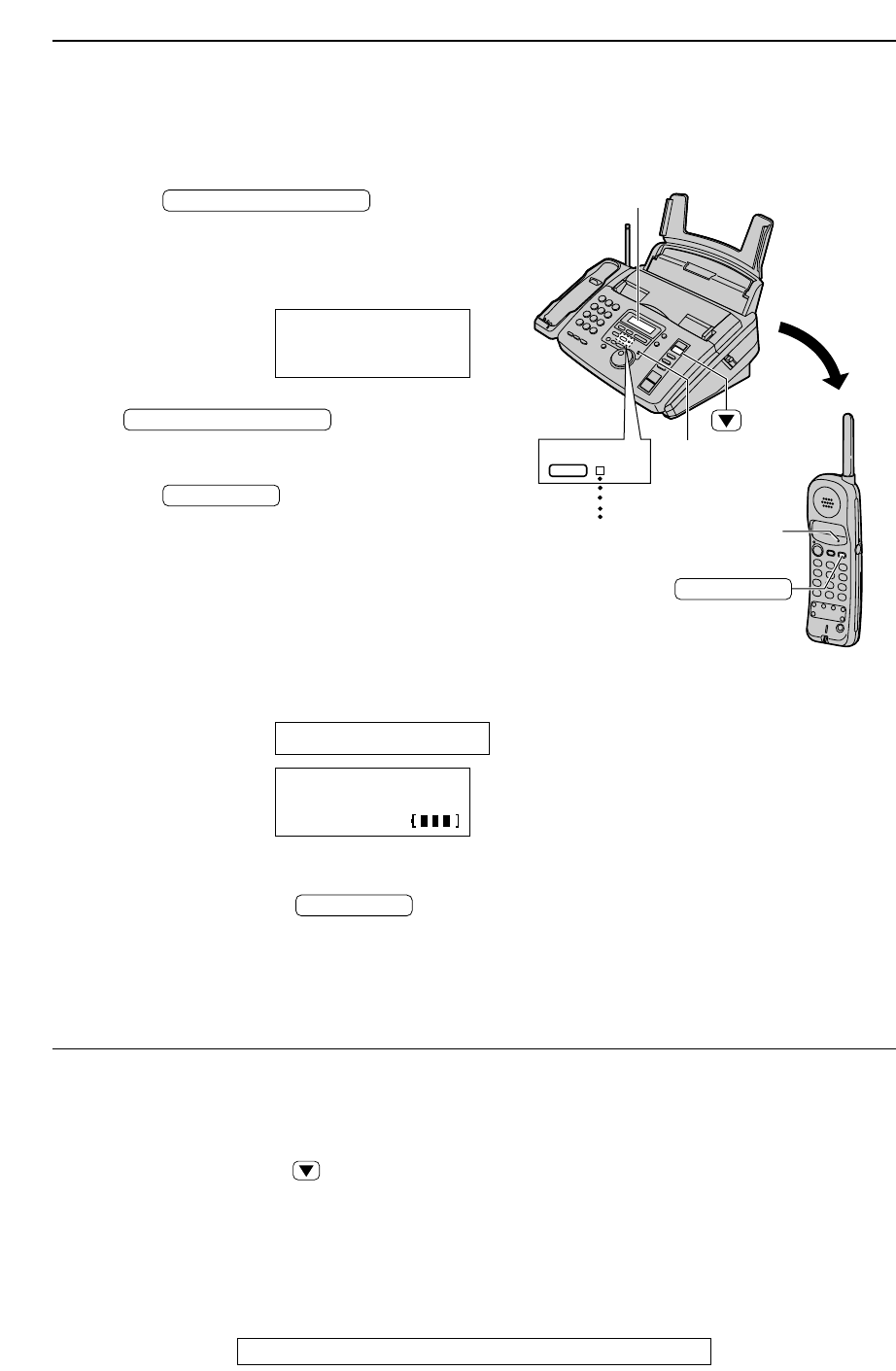
28
Making and Answering Calls
For fax advantage assistance, call 1-800-435-7329.
Paging the handset from the main unit (handset locator)
Using this feature, you can locate the handset if it has been misplaced.
1
Main unit:
Press .
●
The IN USE indicator will flash and start
paging the handset for 1 minute.
●
The handset will display the following
message.
Display:
●
To stop paging, press
again.
2
Handset:
Press to answer.
●
The INTERCOM indicator will light.
●
The IN USE indicator on the main unit will
light.
3
Main unit:
Speak into the microphone.
●
While using the intercom, the display will
show:
For the main unit:
For the handset:
(Example)
4
Handset:
When finished, press .
●
The INTERCOM and IN USE indicators will
turn off.
INTERCOM
Intercom
00-01-12
INTERCOM
1
CALL
INTERCOM
LOCATOR/INTERCOM
1111Paging
Press1INTERCOM
LOCATOR/INTERCOM
INTERCOM
INTERCOM
indicator
LOCATOR/INTERCOMLOCATOR/INTERCOM
IN USEIN USE
FLASH
Microphone
Display
While using the intercom
●
Intercom calls can only be ended by the handset.
●
If the handset user has difficulty hearing the main
unit user, ask the main unit user to decrease the
speaker volume by pressing .


















