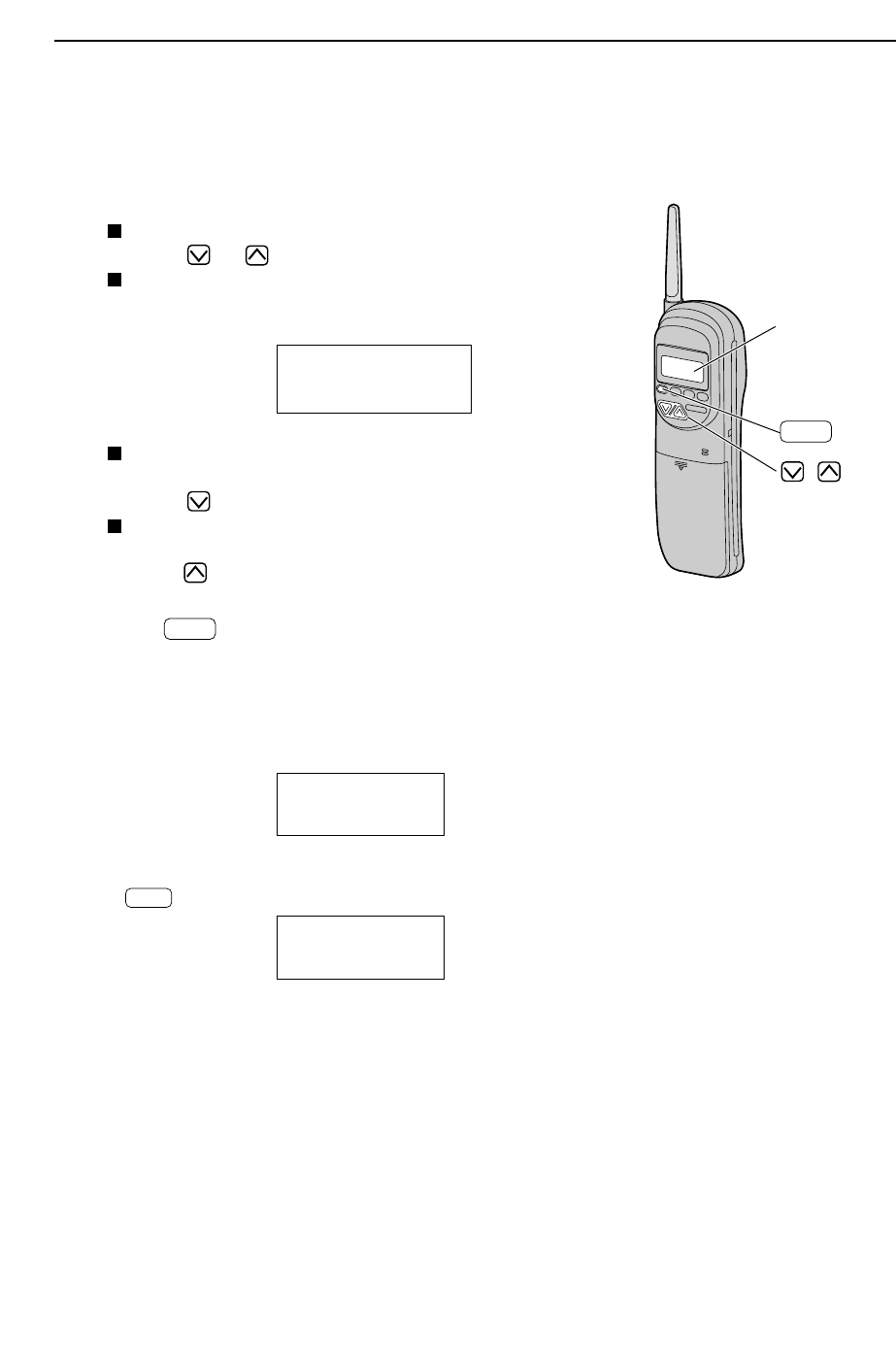
41
Caller ID
Handset
1
Handset is off the main unit:
Press or .
Handset is on the main unit:
Lift the handset.
Example (2 new calls are received):
Display:
2
To search from the most recent to
oldest call:
Press repeatedly.
To search from the oldest to most
recent call:
Press repeatedly.
3
Press to stop viewing.
Note:
●
Once new calls have been checked, “√” will be
added.
Example:
●
If the following message is displayed in step 1,
there is no caller information stored in the handset.
Press to exit the list.
No1caller1data
EXIT
KEVIN PARKER
333-4444
11:50A1JUN10 √
EXIT
121new1calls
∨=New11111∧=Old
Viewing caller information on the display
Once a call is received, the caller’s information will be stored in the unit and the handset as a
new call. After viewing, it will be stored as an old call.
EXIT
/
Display


















