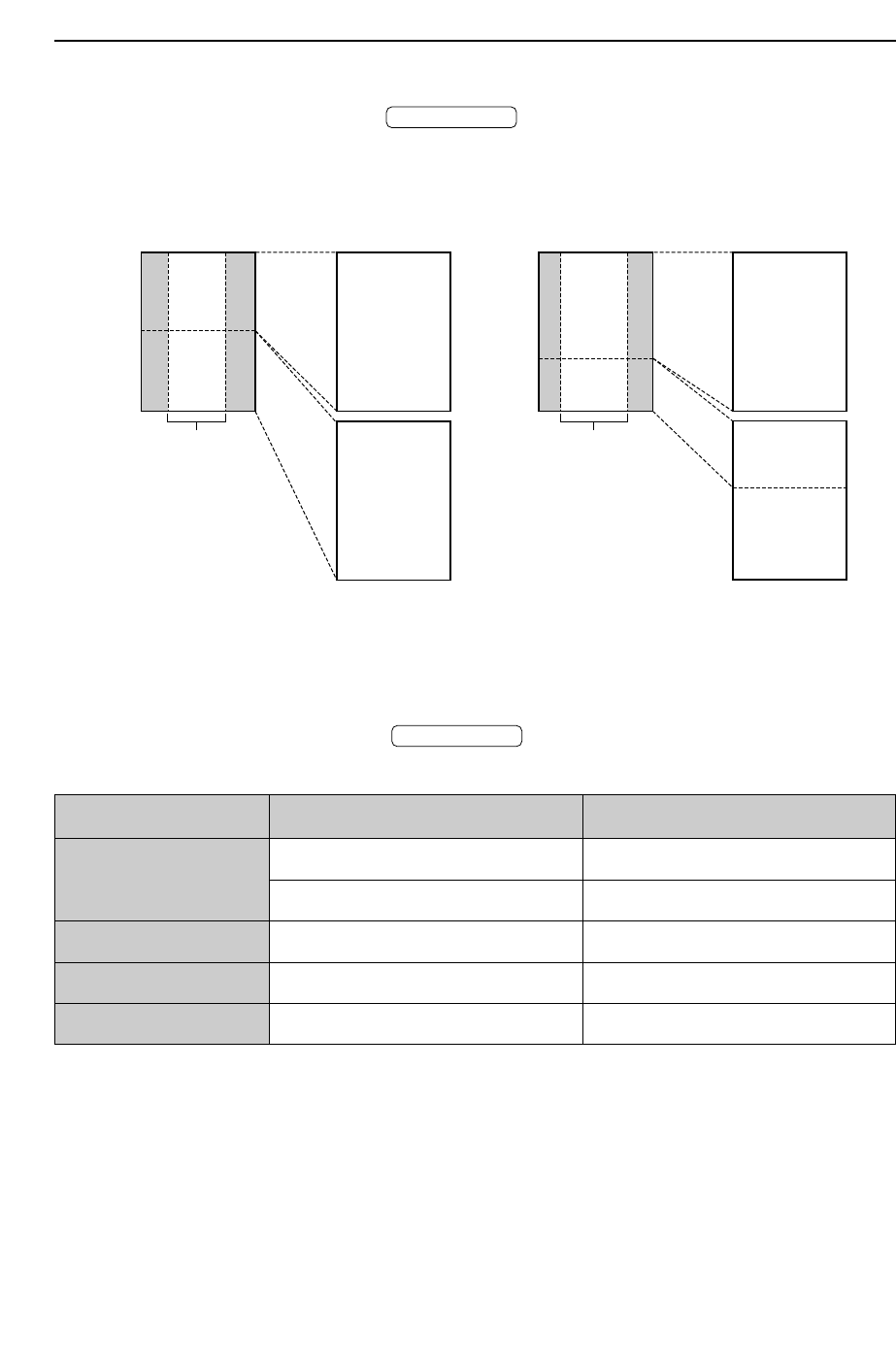
Enlarged copyOriginal document Original document
Example of a 200% enlarged copy
Area to be
enlarged
BC
FG
ABCD
EFGH
Enlarged copy
Example of a 150% enlarged copy
BC
FG
ABCD
EFGH
Area to be
enlarged
67
Copying
Size of original document
Note:
●
If the appropriate reduction rate is not programmed, the document may be divided and the top of the
second sheet will be deleted.
To enlarge a document
Select “200%” or “150%” by pressing (+). The unit will only enlarge the center
part of the document and print it on two pages.
COPY ZOOM
To reduce a document
The unit can reduce the original document.
Select the desired setting by pressing (–).
Recommended reduction rates:
COPY ZOOM
Letter
Setting
100% (default)
92%
86%
72%
Size of recording paper
Letter
Letter
Letter
Letter
A4
A4
Legal
Legal* Letter, A4, Legal
Letter = 216 mm x 279 mm (8
1
/2" x 11" )
Legal = 216 mm x 356 mm (8
1
/2" x 14" )
A4 = 210 mm x 297 mm (8
1
/
4
" x 11
11
/
16
" )
*If you use legal size paper, please purchase a legal paper tray, Model No. KX-FA50-B (p. 9)
and install it (p. 12).


















