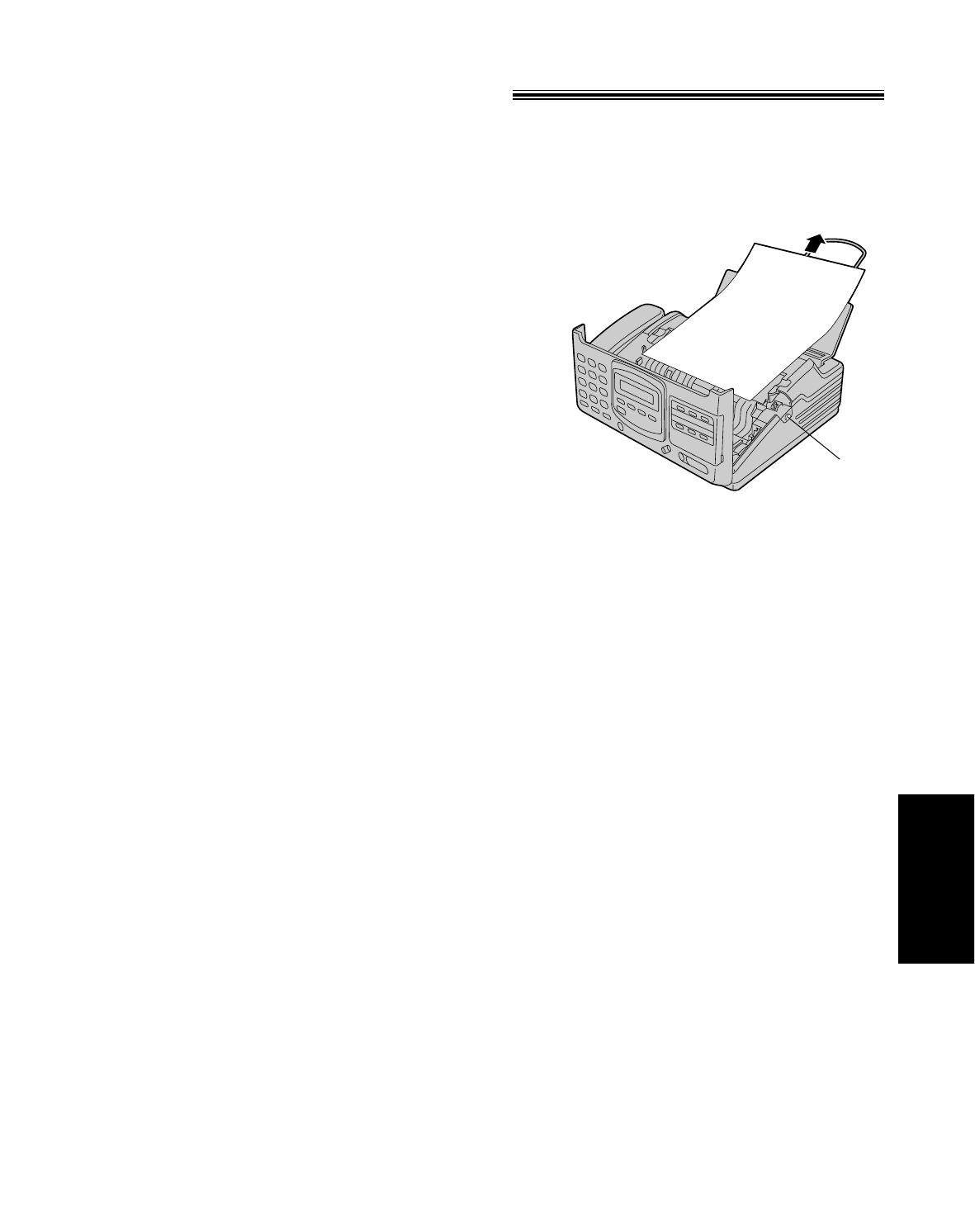
53
If the unit does not release an original document during feeding, remove it as shown below.
Clearing a document jam
1
Open the front lid by pressing the front lid open
button.
2
Remove the jammed document.
3
Close the front lid by gently pressing down on both
ends.
Front lid
open button
Troubleshooting
and Routine Care


















