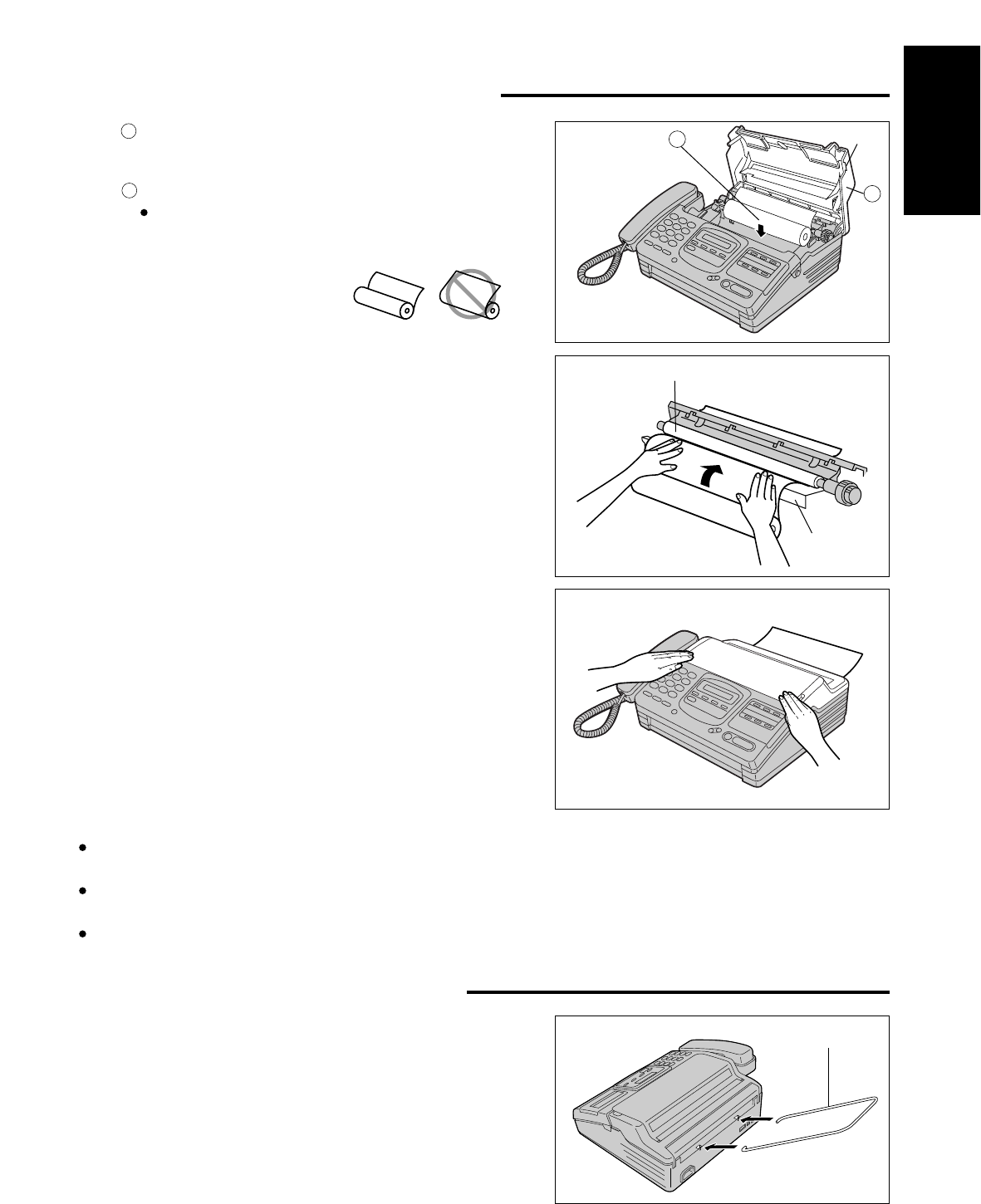
9
Install the paper stacker.
3
Close the back lid by gently pressing down on both
ends.
2
Insert the leading edge of the recording paper
between the recording paper roller and the silver
plate.
1
Open the back lid by lifting up the tabs located
on both sides.
Install a recording paper roll in the unit.
Make sure that the shiny side of the paper is
facing down and there is no slack, tape, or glue
residue on the paper roll.
B
A
Note:
Only use the included roll of paper or specified recording paper, or else the print quality may be affected
and/or excessive thermal head wear may occur.
The beginning of some recording paper rolls are secured with glue or tape.
Cut approximately 150 mm (6 inches) from the new roll of paper prior to installation.
To order recording paper, see page 59.
correct incorrect
Installing the recording paper
A
B
Paper stacker
Recording paper roller
Tab
Silver plate
Installing the paper stacker
Installation and
Connection


















