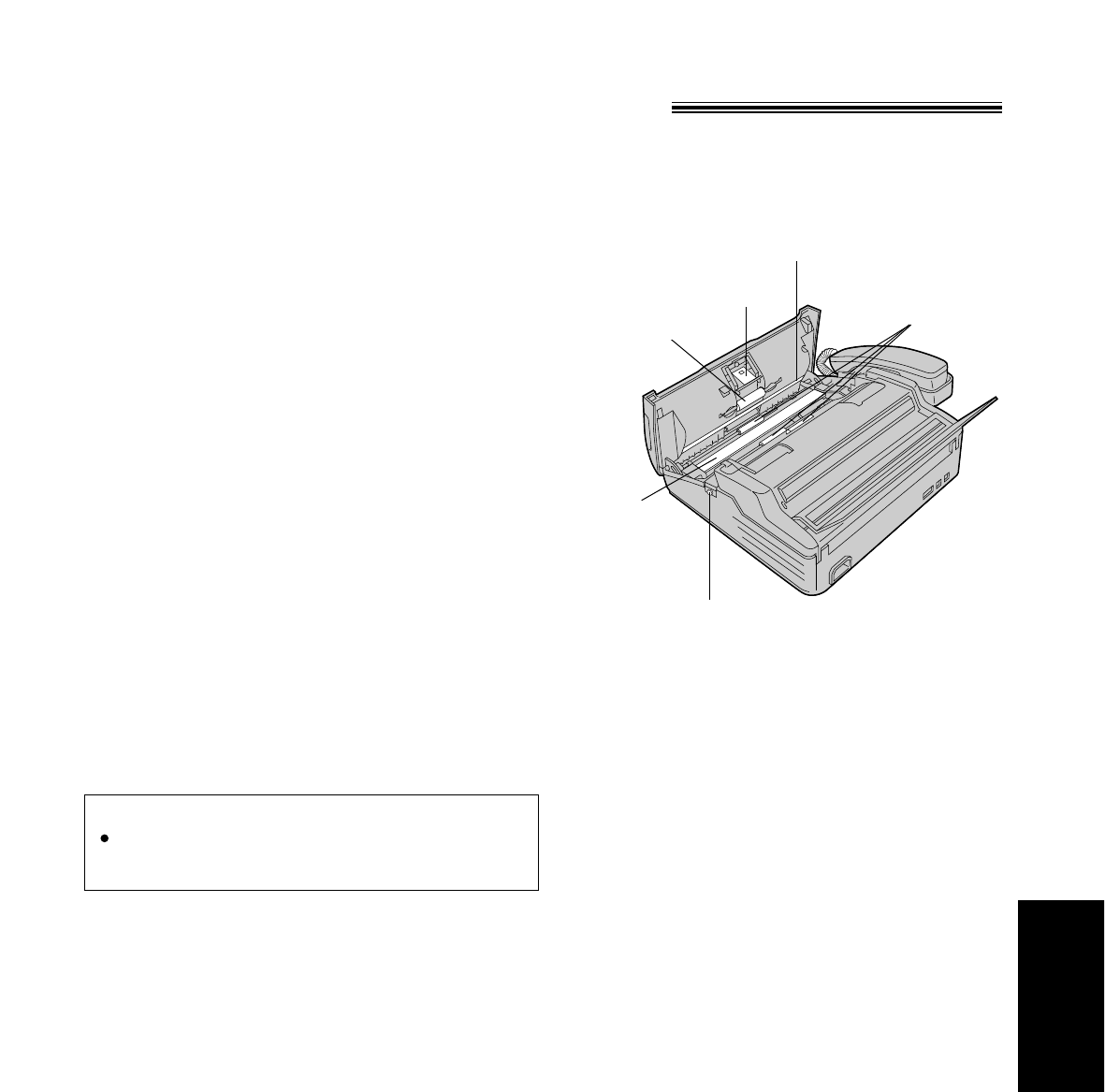
55
Cleaning the inside of the unit
If misfeeding occurs frequently or dirty patterns or black bands appear on a copied or transmitted document,
clean the document feeder rollers, sub roller, rubber flap, white plate and glass.
1
Disconnect the power cord and the telephone line
cord.
2
Open the front lid by pressing the front lid open
button.
3
Clean the document feeder rollers and sub roller
with a cloth moistened with isopropyl rubbing
alcohol, and let dry thoroughly.
4
Clean the rubber flap with a cotton swab moistened
with isopropyl rubbing alcohol, and let dry thoroughly.
6
Close the front lids by gently pressing down on both
ends.
5
Clean the white plate and glass with a soft dry cloth.
7
Connect the power cord and telephone line cord.
Front lid open button
Glass
Sub roller
Rubber flap
Document
feeder rollers
White plate
Caution:
Do not use paper products (such as paper towels
or tissues) to clean the inside of the unit.
Troubleshooting
and Routine Care


















