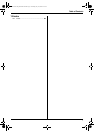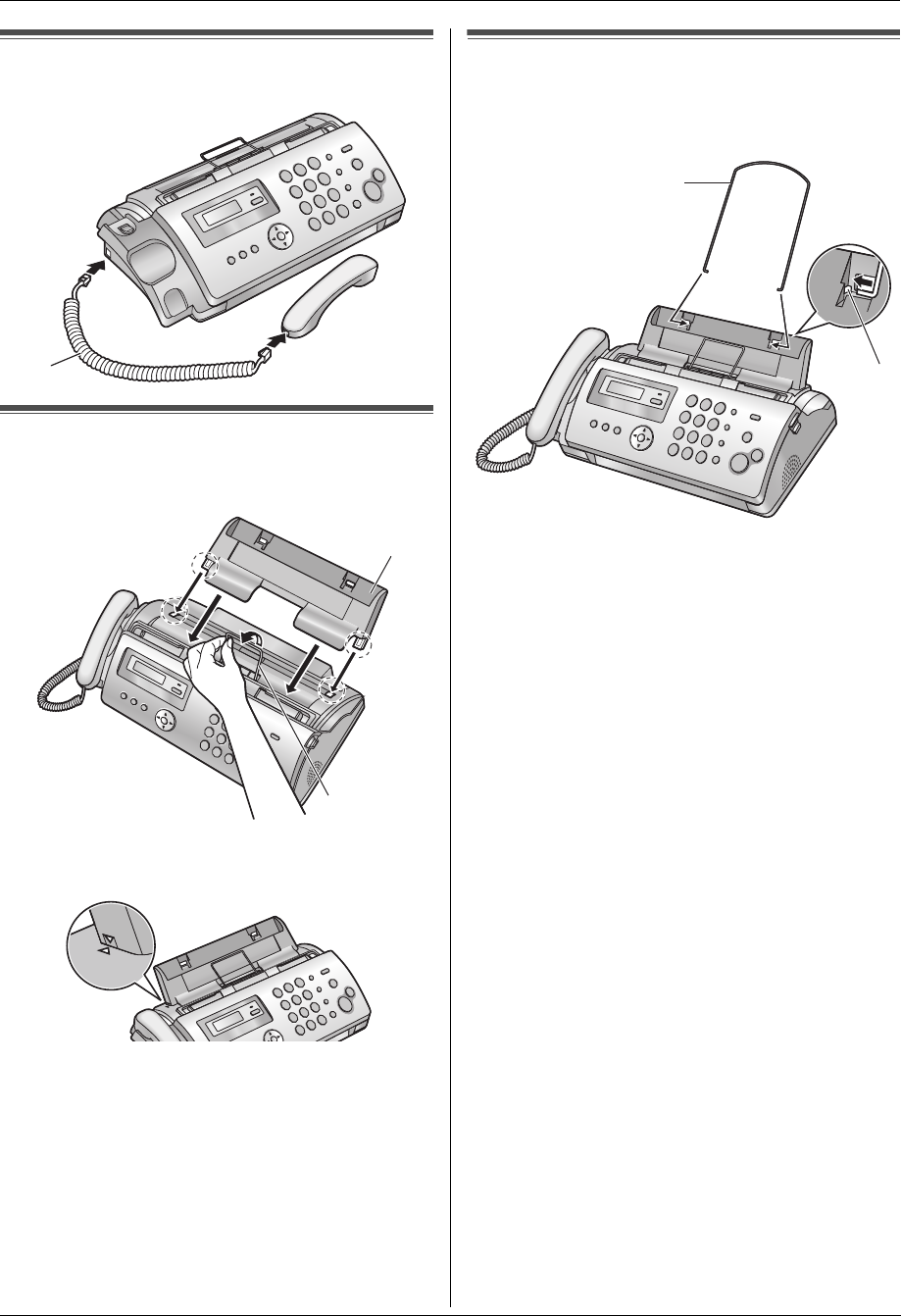
1. Introduction and Installation
12
1.6 Handset cord
Connect the handset cord (1).
1.7 Paper tray
Pull up the metal recording paper guide (1), then install
the paper tray (2).
L Make sure the arrows on the paper tray and the unit
match.
1.8 Paper support
Hold open the paper support (1), then insert the ends
into the holes on the paper tray (2).
1
2
1
1
2
FP205-215AL-PFQX2516ZA-en.book Page 12 Thursday, July 13, 2006 9:31 AM