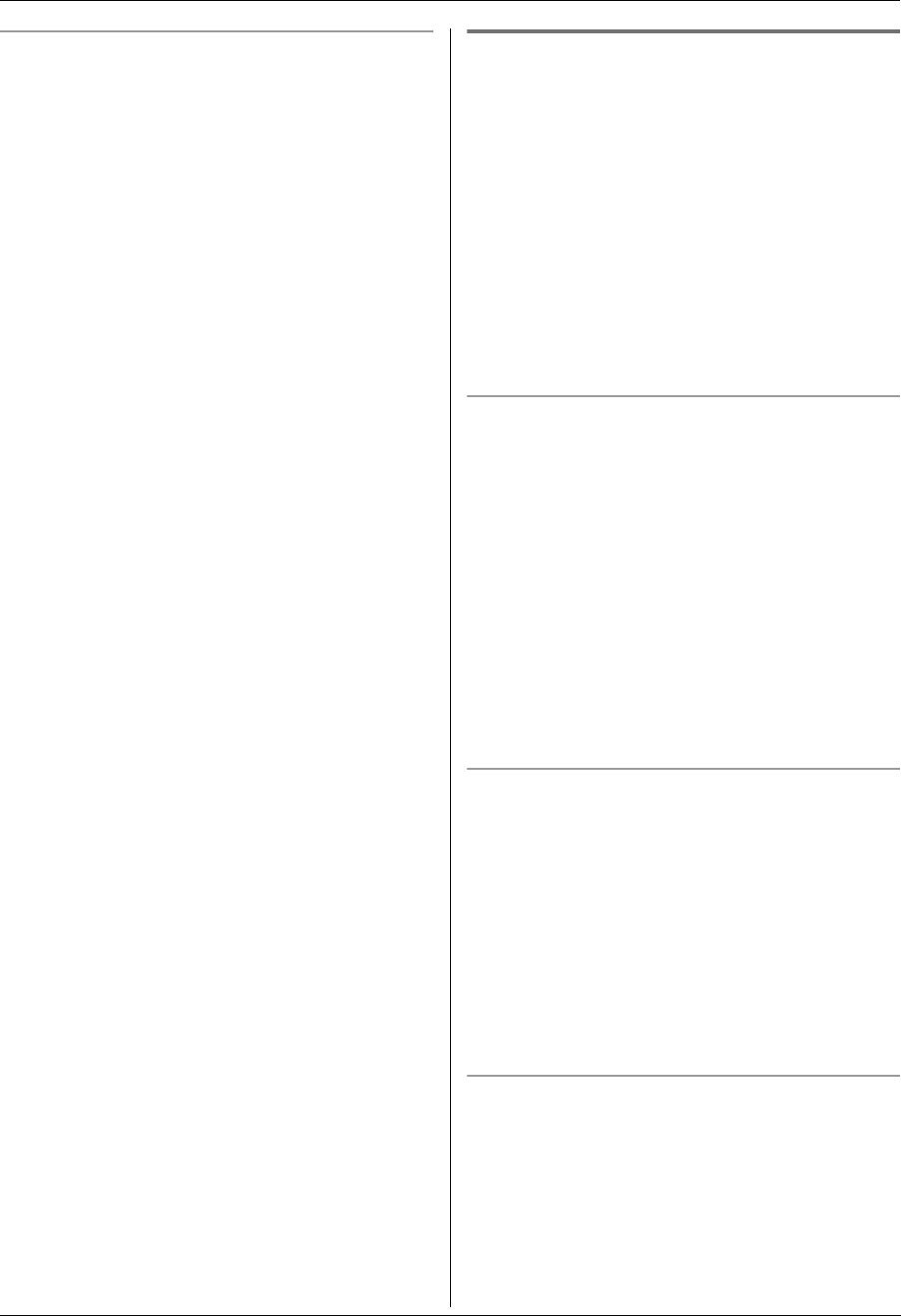
4. Fax
27
How faxes are received
When receiving calls, the unit will automatically answer
all calls and only receive fax documents.
Note:
L The number of rings before a call is answered in FAX
ONLY mode can be changed (feature #06 on page
38).
4.7.2 Activating TAM/FAX mode
(Telephone Answering Machine/Fax mode)
(KX-FP215 only)
1
Make sure feature #77 is set to “TAM/FAX” (page
43) beforehand.
2 Press {AUTO ANSWER} repeatedly to display
“TAM/FAX MODE”.
L You can adjust the speaker volume by pressing
{A} or {B} while listening to the greeting
message.
L The {AUTO ANSWER} indicator turns ON.
Note:
L The maximum incoming message recording time can
be changed (feature #10 on page 38).
How phone calls and faxes are received
When receiving calls, the unit works as an answering
machine and/or fax.
Note:
L If you answer a call with an extension telephone, and
the answering machine is answering the call, you can
press {*}{0} (default auto disconnection code) to
speak to the caller.
L The auto disconnection code can be changed in
feature #49 on page 42.
L Even when you answer a call with the extension
telephone and press the auto disconnection code,
the answering machine may continue answering the
call depending on the type of an extension
telephone. Press {STOP} on the fax machine to talk
with the calling party.
Receiving a voice message and fax document in one
call
The caller can leave a voice message and send a fax
document during the same call. Inform the caller of the
following procedure beforehand.
1. The caller calls your unit.
L The answering machine will answer the call.
2. The caller can leave a message after the greeting
message.
3. The caller presses {*}{9}.
L The unit will activate the fax function.
4. The caller presses the start button to send a fax.
Changing the ring count in TAM/FAX mode
You can select from “2” (default), “3”, “4”, “5”, “6”, “7”
or “TOLL SAVER”. This setting can be changed by
feature #06 on page 38.
– “TOLL SAVER”: The unit answers after 2 rings when
new messages have been recorded, and after 4 rings
when there are no new messages. If you call your
unit from a remote location to listen to new messages
(page 36), you will know that there are no messages
FP205-215AL-PFQX2516ZA-en.book Page 27 Thursday, July 13, 2006 9:31 AM


















