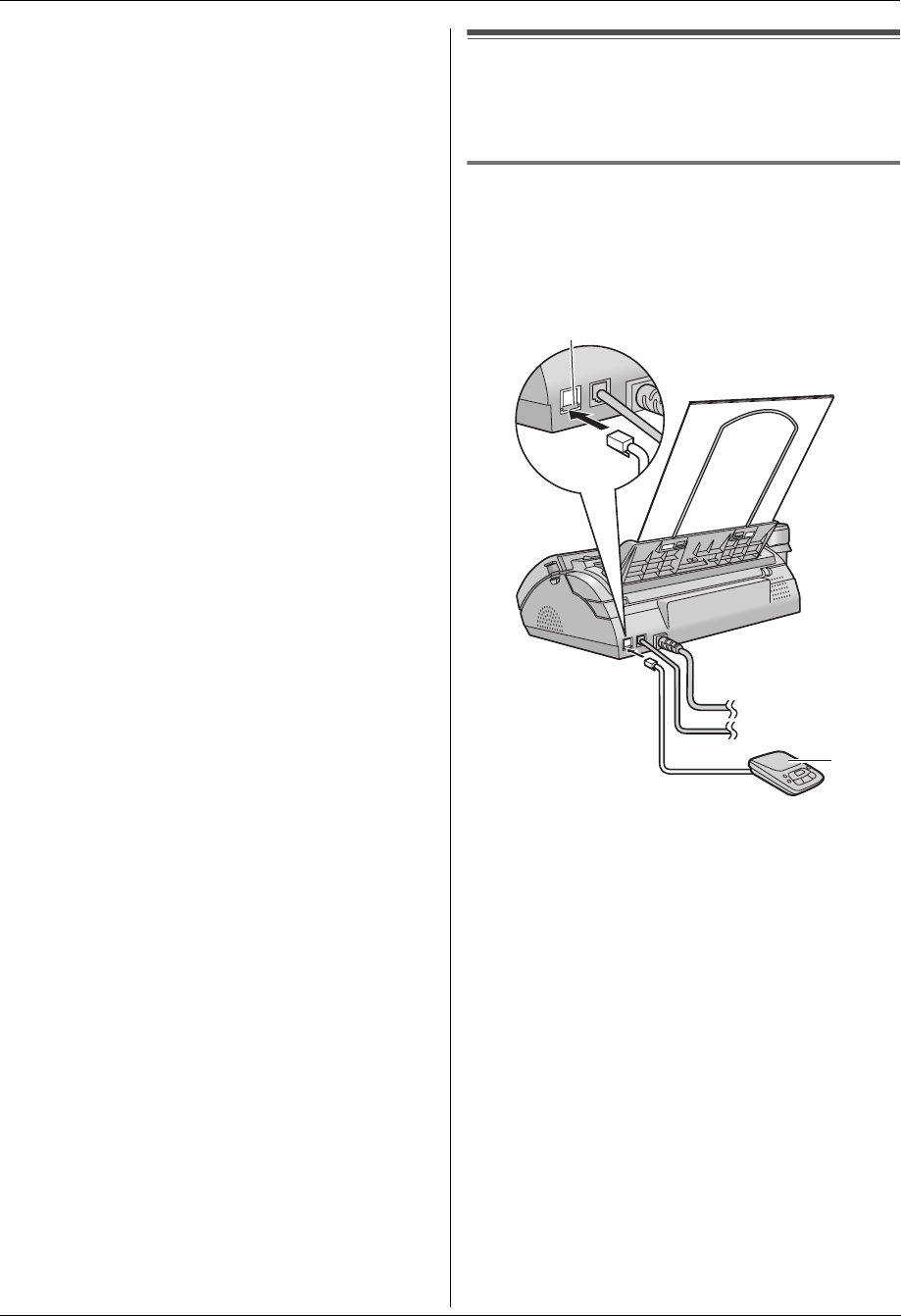
4. Fax
28
when the unit rings for the 3rd time. You can then
hang up without being charged for the call.
4.8 Using the unit with an
answering machine (KX-FP205
only)
4.8.1 Setting up the unit and an answering
machine
1
Connect the answering machine (1).
L Answering machine is not included.
L Remove the stopper (2) if attached.
2 Set the number of rings on the answering machine to
less than 4.
L This will allow the answering machine to answer
the call first.
3 Record a greeting message on the answering
machine.
L We recommend you record a message up to 10
seconds long, and not to pause for more than 4
seconds during the message. Otherwise, both
machines will not function correctly.
4 Activate the answering machine.
5 Set the unit to the desired receiving mode (page 26).
L If you set to FAX ONLY mode, change the ring
setting in FAX ONLY mode to more than 4
(feature #06 on page 38).
6 Check all or part of the following are not the same:
– the remote access code of the answering
machine
– the fax activation code (feature #41 on page 41)
2
1
FP205-215AL-PFQX2516ZA-en.book Page 28 Thursday, July 13, 2006 9:31 AM


















