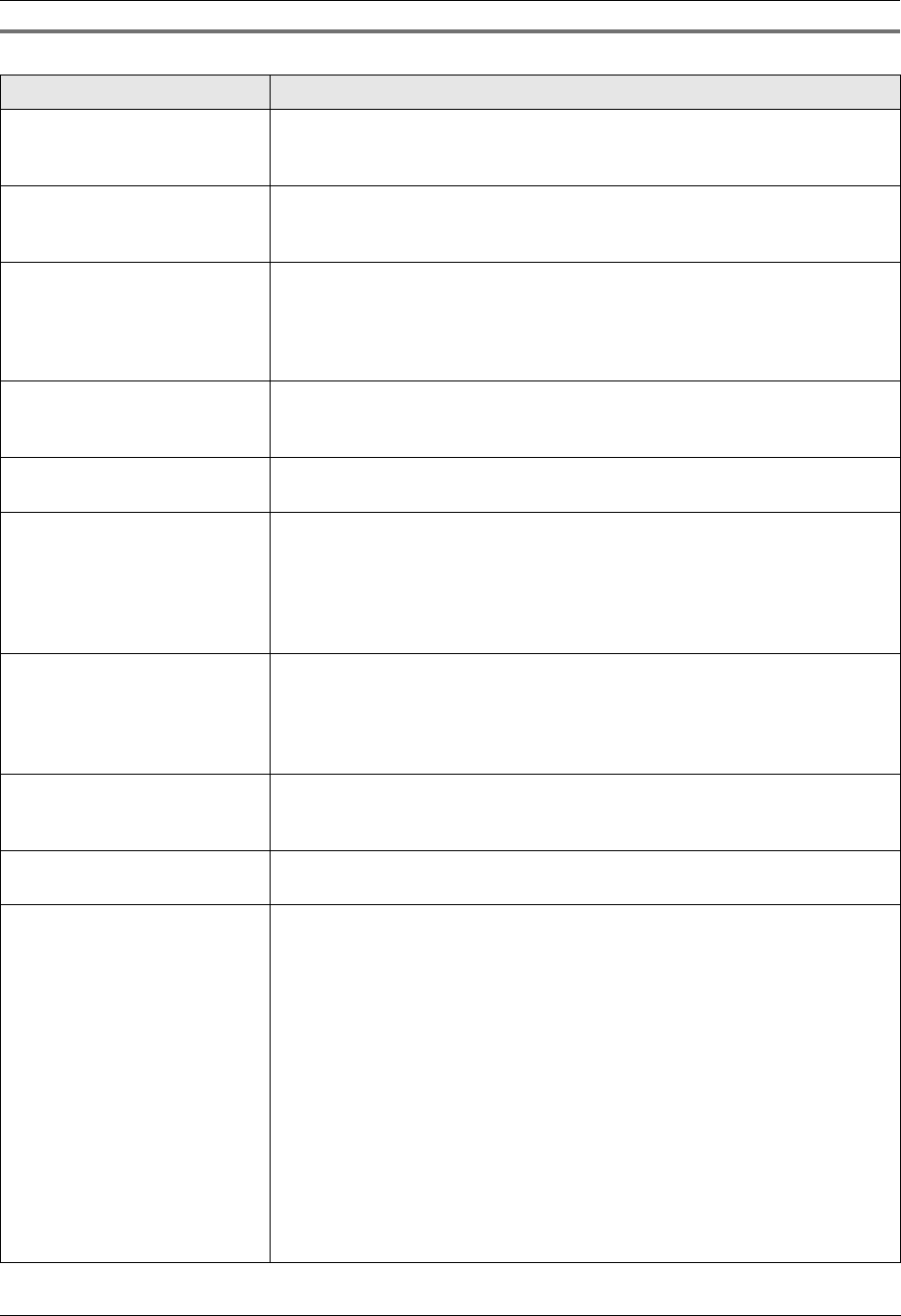
9. Help
47
9.3.2 General
Problem Cause & Solution
The unit displays “PAPER
JAMMED” even though paper
is installed.
L You forced the recording paper into the paper tray too strongly. Remove all
of the installed paper, and re-install it gently.
The unit displays “CHECK
PAPER” even though paper is
inserted.
L The paper is inserted halfway. Insert it correctly (page 53) and press {SET}
to clear the message.
The other party complains
they only hear a fax tone and
cannot talk.
L FAX ONLY mode is set. Tell the other party the number is only used for
faxes.
L Change the receiving mode:
– KX-FP205: TEL mode (page 26)
– KX-FP215: TAM/FAX mode (page 27) or TEL mode (page 26)
{REDIAL} or {PAUSE} does
not function properly.
L If this button is pressed during dialling, a pause will be inserted. If pressed
immediately after a dial tone is obtained, the last number dialled will be
redialled.
The receiving mode does not
function properly.
L Distinctive Ring is set (feature #31 on page 31).
The ink film runs out quickly. L Even if there are only a few sentences, every page that comes out of the
machine is considered a full page.
L Turn OFF the following features:
– sending report: feature #04 on page 38.
– journal report: feature #22 on page 40.
– Caller ID list: feature #26 on page 40.
During programming, I
cannot enter the code or ID
number.
L All or part of the numbers are the same as another code or ID. Change the
number:
– remote operation ID: feature #11 on page 39.
– fax activation code: feature #41 on page 41.
– auto disconnection: feature #49 on page 42.
The unit beeps. L The memory reception alert of feature #44 is ON (page 42), and the unit has
a document in memory. Press {STOP} to stop the beeps, then see the
displayed message instructions to solve the problem.
The speakerphone is not
working.
L Use the speakerphone in a quiet room.
L If you have difficulty hearing the other party, adjust the volume.
The unit does not display the
caller’s name and/or
telephone number.
L You need to subscribe to a Caller ID service.
L Other telephone equipment may be interfering with your phone. Disconnect
it and try again.
L Other electrical appliances connected to the same outlet may be interfering
with the Caller ID information.
L Telephone line noise may be affecting the Caller ID information.
L The caller requested not to send his/her information (page 19).
L For Australian users:
Your unit is connected to a telephone line with ADSL service. We
recommend connecting a filter (contact your ADSL service provider) to the
telephone line between the base unit and the telephone line jack.
For New Zealand users:
Your unit is connected to a telephone line with ADSL (JetStream) service.
We recommend that you contact your ADSL service provider to have an
ADSL Splitter installed. We do not recommend the use of generic ADSL
filters.
FP205-215AL-PFQX2516ZA-en.book Page 47 Thursday, July 13, 2006 9:31 AM


















