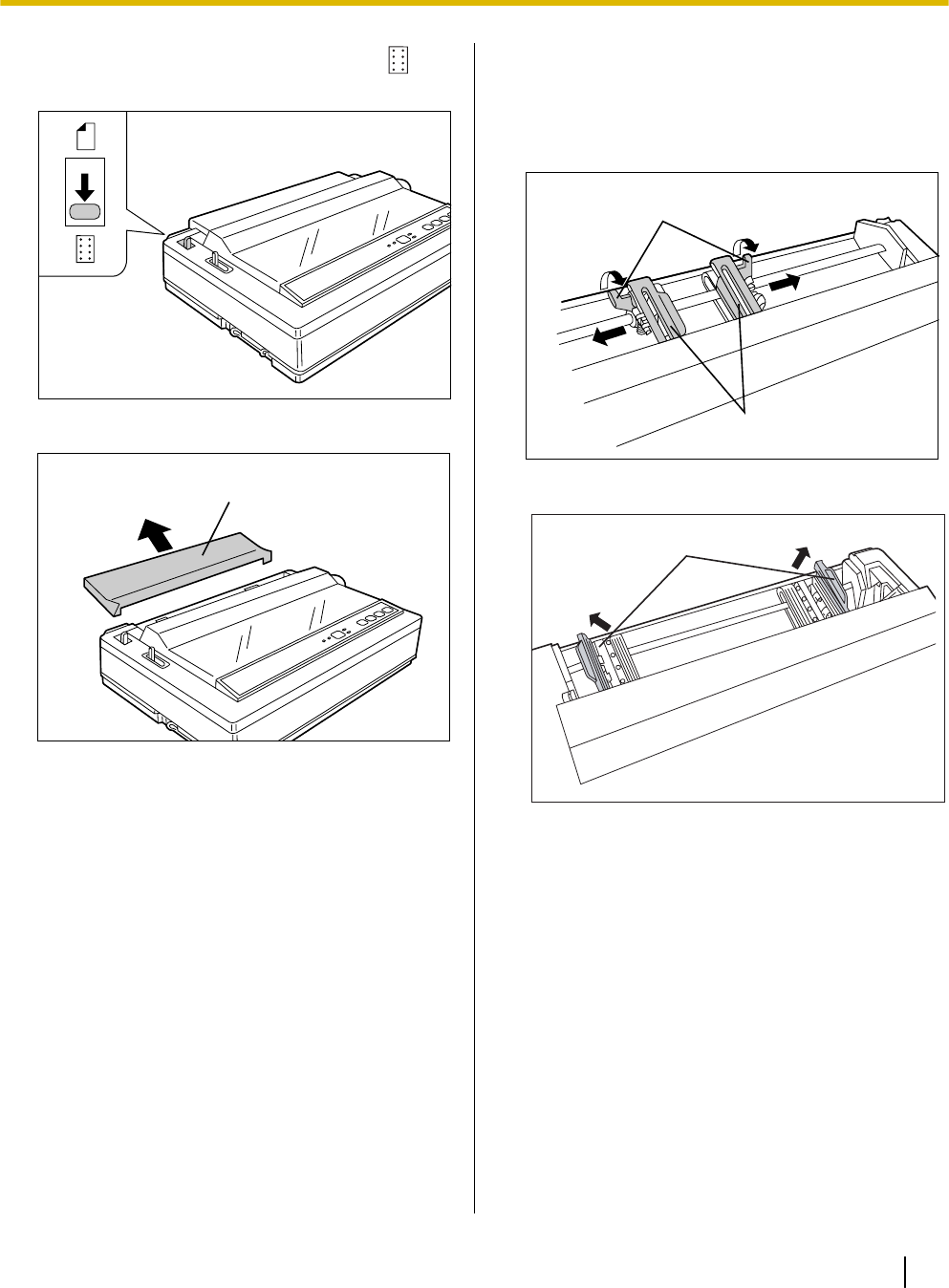
2. Set the paper feed selector (A) to the " "
position.
A
3. Lift off the top cover (A).
A
4. A Unlock the tractors by pulling the tractor
clamping levers (A) forward.
B Slide the tractors (B) to accommodate the
approximate width of paper being used.
A
B
B
A
B
A
5. Raise the tractor covers (A).
A
Operating Instructions 21
Setup


















