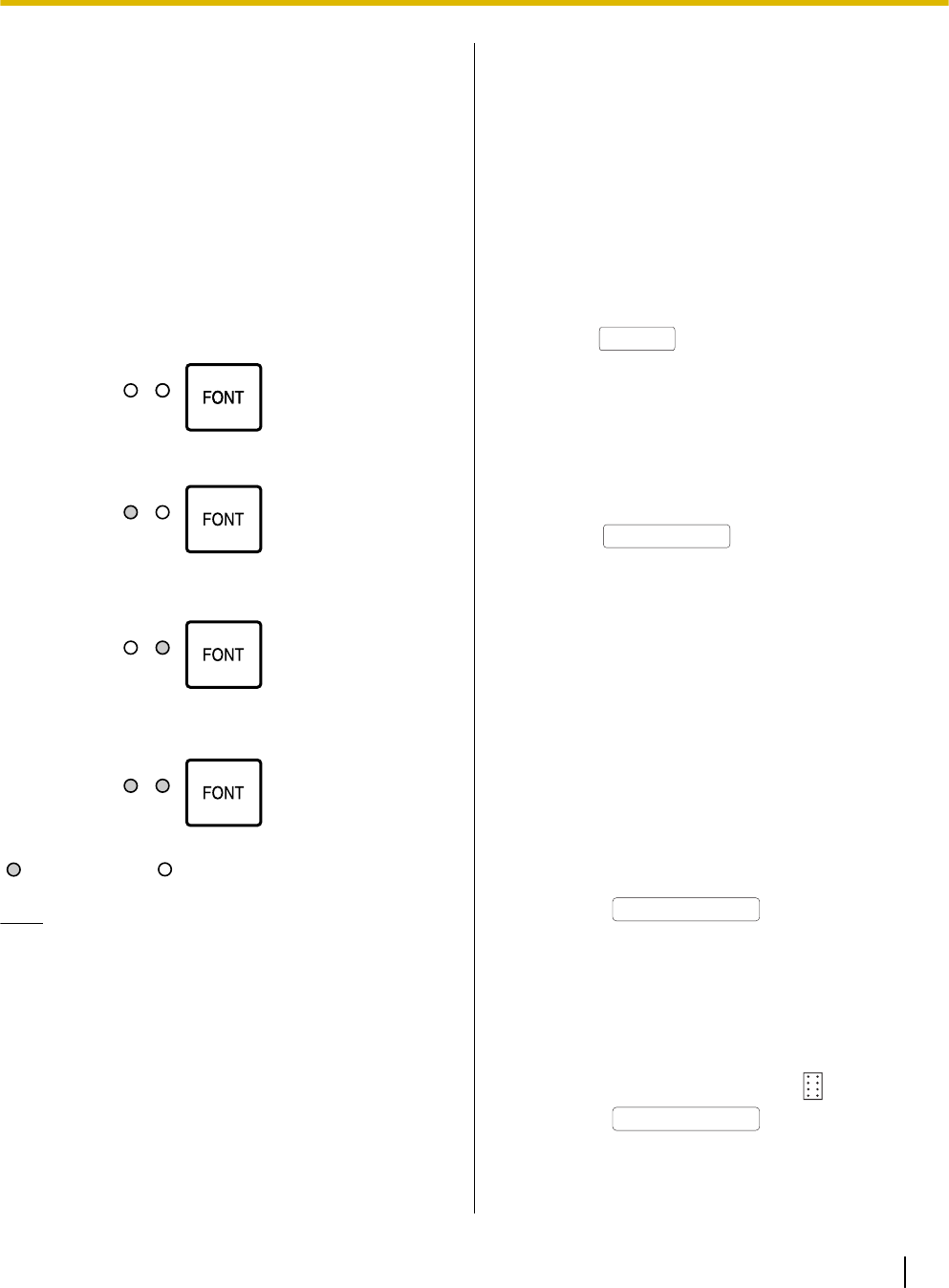
Selecting a Character
Font
You can select any one of the character fonts by
pressing the FONT switch on the Control Panel.
The combination of FONT indicators show the current
character font status.
· Press and release FONT
EXAMPLES
PROGRAM
COURIER
PRESTIGE
BOLD PS
= light is lit.
= light is out.
Note
• You must be in PROGRAM (both FONT
indicators are off) to allow your software to
control your font selection.
Feeding Paper
You can adjust the paper position by using the control
panel switches when the printer is in the OFF LINE
mode or when the printer is not printing in the ON LINE
mode.
Line Feed/Form Feed (LF/FF
Switch)
Pressing the
LF/FF
switch once advances the paper
one line.
Holding this switch will move the printhead to the center
and advance the paper to the first print line of next page.
Tear Off (TEAR OFF Switch)
Pressing the
TEAR OFF
switch advances your
fanfold paper’s perforation to the tear position, and
pressing this switch again returns your paper to the first
print line.
Paper Parking (LOAD/PARK
Switch)
This function allows you to use single sheets or
envelopes without removing or wasting your fanfold
Paper.
1. Tear off the printed page(s) of the fanfold paper
being used. ("Tear Off (TEAR OFF Switch)" above.)
2. Press the
LOAD/PARK
switch to park the
fanfold paper.
3. Load a single sheet or an envelope. ("Single Sheets
and Envelopes (Friction Mode) (Page 23)")
When you are finished printing, remove the sheet
(or envelope) from the printer.
4. Replace the top cover.
5. Move the paper feed selector to "
".
6. Press the
LOAD/PARK
switch to load the
fanfold paper again to the first print line.
Operating Instructions 31
Using the Control Panel


















