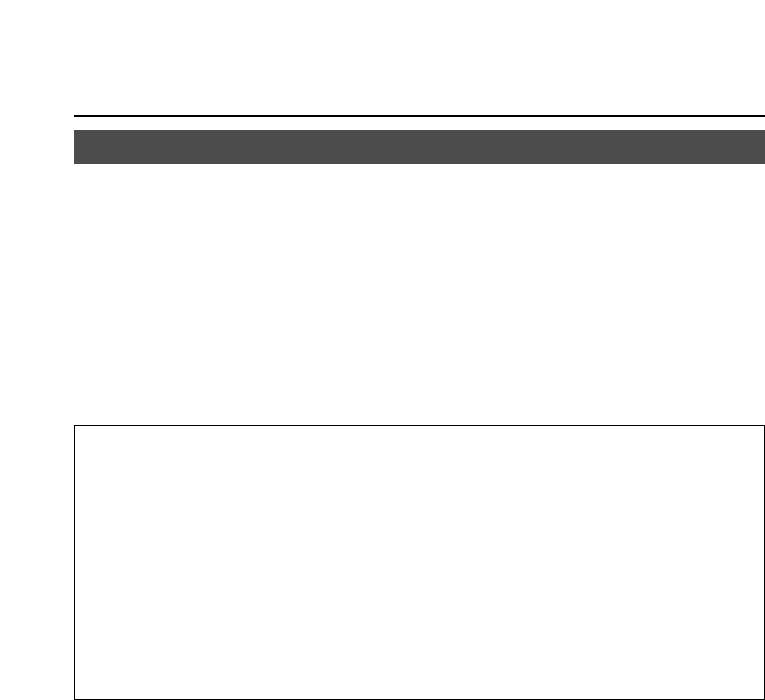
10
Software Installation (cont.)
Notes:
• Be sure to install the Wireless LAN Driver in the computer before inserting the
wireless card into the computer.
• If you insert the card into the computer by mistake before installing the driver, the
card is recognized by the hardware auto detect function as an unknown device.
Perform the following operations with the card inserted and then install the driver.
Windows XP/2000: Open [Control Panel]
→
[System]
→
[Hardware]
→
[Device Manager], and delete the unknown device or
“Panasonic Wireless LAN PC Card”.
Windows 98SE/Me: Open [Control Panel]
→
[System]
→
[Device Manager],
and delete the unknown device or “Panasonic Wireless
LAN PC Card”.
Wireless LAN Driver
The Wireless LAN Driver must be installed in order to use the wireless card with a
computer.
• Described below is an example of installing the driver when using the ET-CDWL3U
card. (See page 44 for details when using the ET-CDWL2U card)
• When installing the driver while using a card other than the ET-CDWL3U or ET-
CDWL2U, refer to the user’s manual for that card.
• Some windows appear in English.


















