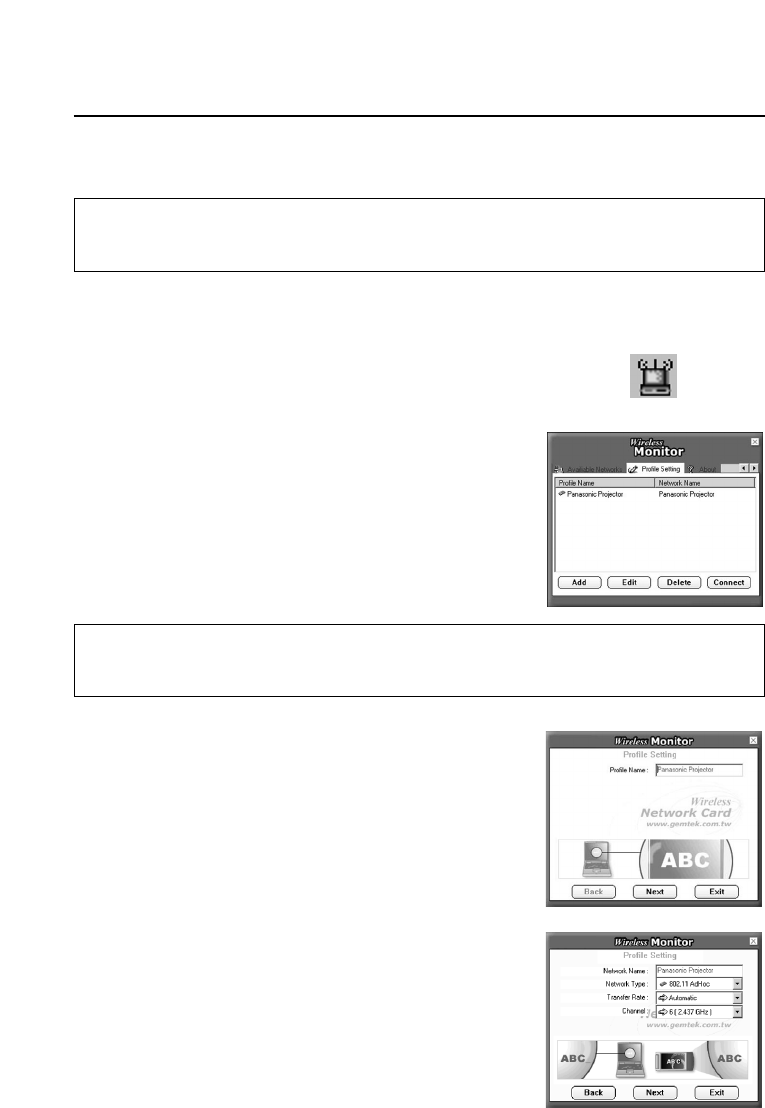
50
Windows 2000/Me/98SE:
(1) Double-click the permanent icon at the lower right of
the computer screen.
The utility software starts up.
(2) Click the [Profile Setting] item, then click [Add].
(3) Enter the network setting name, and click [Next]. Then
enter the network name (SSID of the projector to be
connected, default network [USER] setting: Panasonic
Projector).
Using the ET-CDWL2U (Optional wireless card) (cont.)
(4) Select the communication mode of the projector to be
connected (default network [USER] setting: 802.11
AdHoc), and set the transfer rate to [Automatic]. Then
click [Next].
(5) If encryption (WEP) has been set in the projector, set it
here. (Default network [USER] setting: [Off])
(Continued on next page)
Note:
Do not use the utility software during simple connection, as this may cause a
problem in connection with the projector.
Note:
To change the setting contents, select the setting name to be changed with the
mouse, then click [Edit].


















