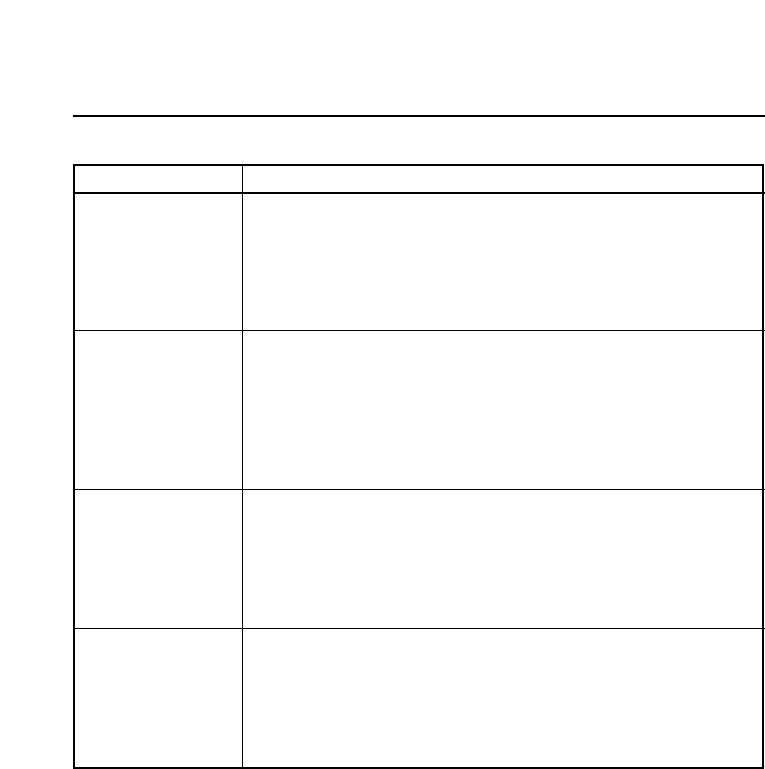
55
Troubleshooting
Check the following points once more before requesting repair.
Symptom
Checkpoint
The image from
the computer does
not appear.
The computer
does not recognize
the wireless card.
The transfer rate
is slow.
• Is the external video output of the laptop computer set
correctly? (When the [Fn] and [F3] keys are pressed at the
same time, the external output setting may change for some
computer models. Refer to the user’s manual supplied with
the computer.)
• Is the wireless card inserted firmly all the way into the PC
card slot of the computer?
• Has the driver been installed?
• Was the driver installed before inserting the wireless card?
• Are there sufficient IRQ (interrupt signal) numbers? (Refer to
the Windows Online Help.)
• The transfer rate may be slower in some operating
environments (depending on such factors as the location,
radio signal conditions or distance).
• When WEP is set the image data is converted, so transfer
takes time.
Image display is
slow in live mode.
• Is the computer CPU speed slow?
Live mode depends largely upon the computer CPU
performance.
• When using Windows XP/2000, the speed may drop
significantly if the user does not have administrator authority.


















