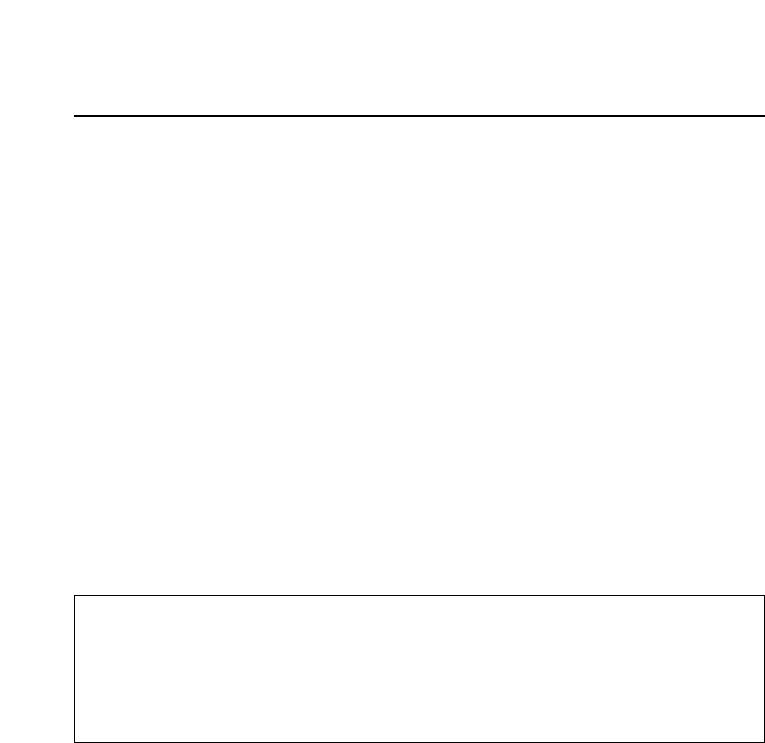
34
Other Applications (Changing the Initial Settings) (cont.)
■ Settings for optional wireless card (ET-CDWL3U) use
(See page 49 for ET-CDWL2U)
Windows XP:
The dedicated utility software is not necessary. Refer to the Windows XP manual for a
detailed description.
(1) Turn on the projector.
(2) Select [Start] → [Connect To] → [Show all connections] → [Wireless network
connection].
(3) Right-click the [Panasonic Wireless LAN PC Card] icon and select [Show available
wireless network].
The wireless network connection window appears.
(4) Select the projector’s SSID (default setting: Panasonic Projector) from the list of
[Available wireless network], then click [Connect To].
Notes:
• When encryption (WEP setting) is set by the projector, enter the WEP key
(character input) information to [Network Key] before clicking [Connect To].
(default setting: No WEP)
• To check the detailed network settings, click the [Wireless network settings] icon
at the network connection window.


















