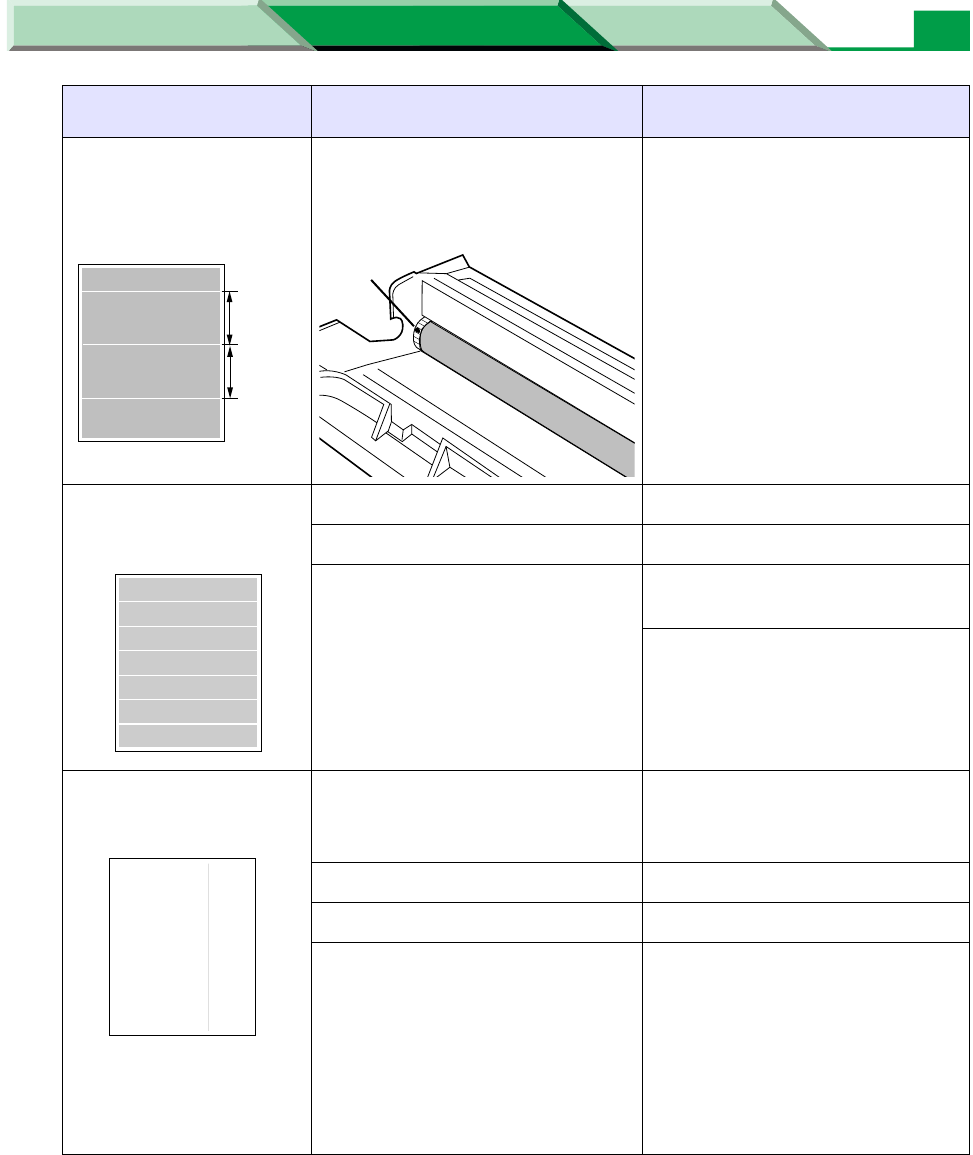
Troubleshooting
Settings and Printing Network
Maintenance and Spec.
Maintenance and Spec.
30
Horizontal lines appear
in intervals of 94 mm
(3.7″).
A small dust is bitten in the
gear of the photosensitive
drum.
Remove the dust from the gear
(see “Cleaning the
Photosensitive Drum” on page
37).
White and horizontal
lines appear on the page.
The drum unit is damaged. Replace the drum unit.
The toner cartridge is damaged. Replace the toner cartridge.
The toner cartridge is stored for a
long period.
(Try shaking to loosen toner.)
Print several blank pages until the
lines disappear.
Try shaking to loosen toner.
A black and vertical line
appears on the page.
Corona wire of the drum unit is
dirty.
Clean the corona wire in the drum
unit (
see “Cleaning the Printer”
on page 8
).
The toner cartridge is damaged. Replace the toner cartridge.
The drum unit is damaged. Replace the drum unit.
The fuser unit is damaged. Display the Remote Control Panel
and select Fuser Cleaning from
the Tool menu to print a cleaning
data (
see “Remote Control
Panel” on page 28
in “Settings
and Printing”).
If it is not recovered, call for
service to replace the fuser unit.
Trouble Possible Cause Corrective Action
94 mm
(3.7″)
94 mm
(3.7″)
Dust
ABCD--------
-----------------
--------
ABCD--------
-----------------
--------


















