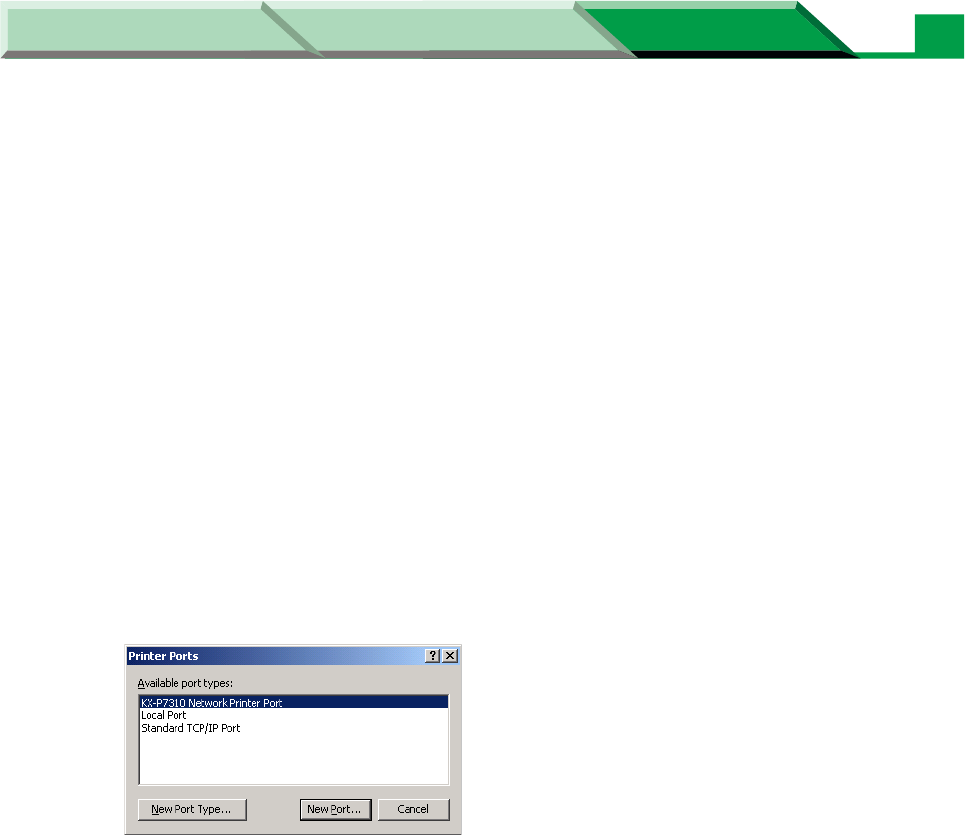
Settings and Printing
Network
NetworkMaintenance and Spec.
Setup in Windows
38
[For Windows NT 4.0 / Windows 2000 / Windows XP /
Windows Server 2003]
1 Click [Start], move the pointer to Settings, then click Printers.
The Printers window is displayed.
• For Windows XP Professional / Windows Server 2003, click [Start], then click or
double click Printers and Faxes.
• For Windows XP Home, click [Start], click Control Panel, click Printers and Other
Hardware icon, then click Printers and Faxes icon.
2 Click the Panasonic KX-P7310 PCL6 or Panasonic KX-P7310 PS icon.
3 Click the File menu and click Properties.
4 Click the Ports tab.
5 Click [Add port...].
6 Click KX-P7310 Network Printer Port and click [New Port...].


















