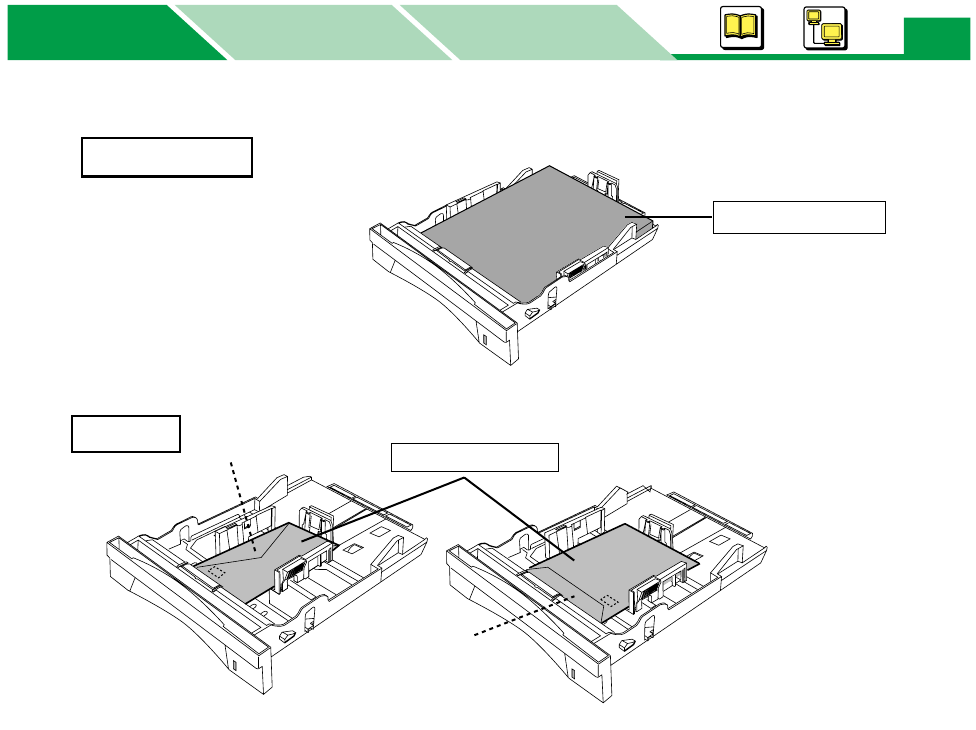
Loading Media and Printing
MacintoshWindows
Basics
Basics
16
NOTE
• Most media has instructions recommending the side to be printed first.
• Do not mix different types or thicknesses of media in the media tray at one time; this may
cause a jam.
• Loading media exceeding the designated sheets may cause a media jam or shifting of print.
5 Adjust the media guides to the media size.
• Be sure that the stoppers of the media guides are put in the grooves of the media tray.
6 Slide the media tray completely into the slot.
CAUTION
• Be sure to hold the media tray with both hands so you do not drop it especially when it is fully
loaded.
Max. 20 sheets
Print side down
Transparency
Max. 30 sheets
Print side down
Flap
Flap
(International C5-
opening on the shorter edge)
Envelope


















