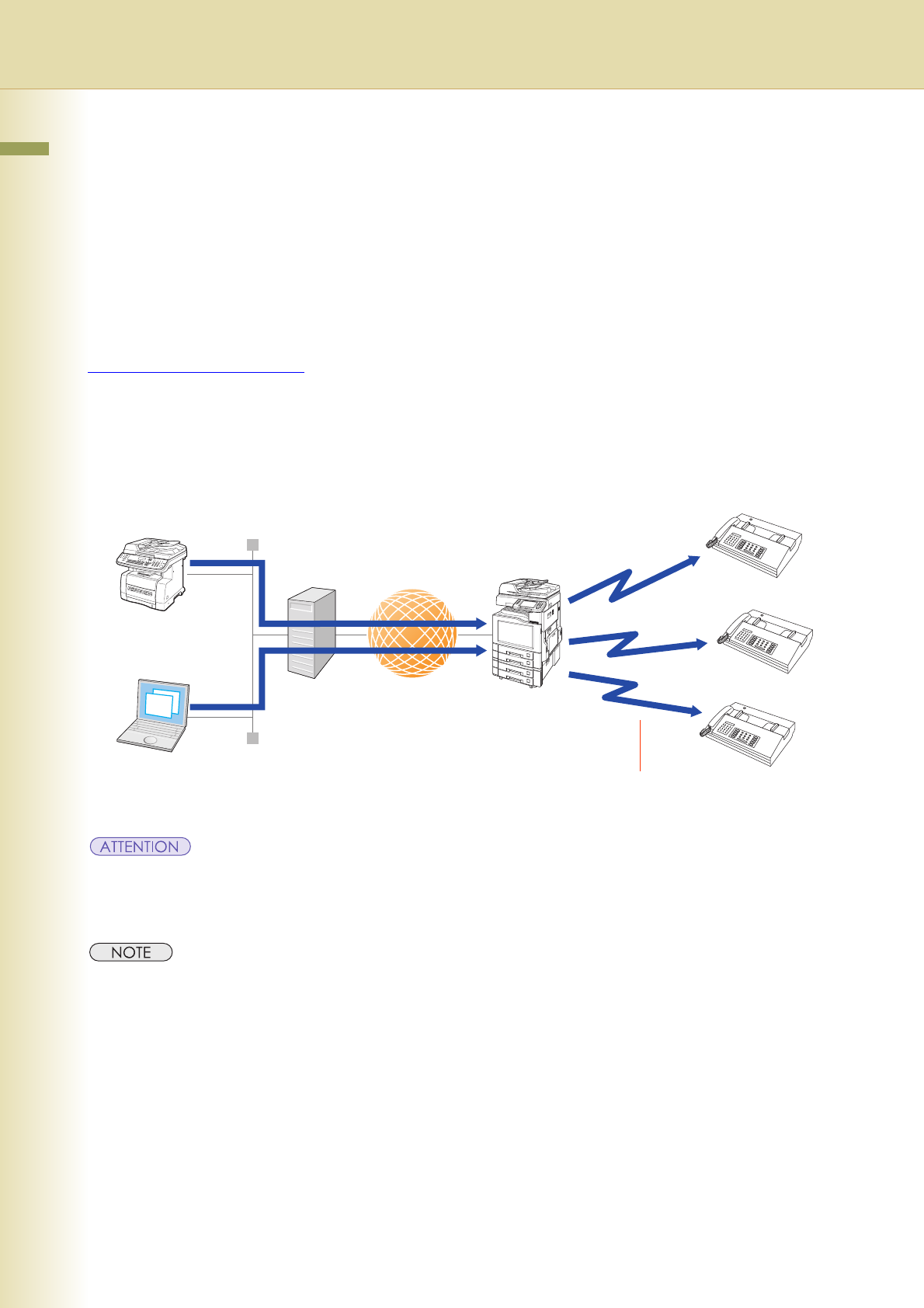
102
Chapter 5 Internet Fax
Relay Transmission
The Internet Relayed Transmission feature can save your time and transmission costs if you need to
send the same documents to multiple G3 fax machines. This is especially true if the transmissions are
long distance.
You can send documents to any G3 fax machine by using the Internet via a LAN from your machine to
another relay station. You can also send an Email with attached TIFF-F file(s) to any G3 fax machine
from your PC using your current Email application through a relay station.
To convert applications, such as spread sheet, into a TIFF-F format file, however, requires you to first
download the software (TIFF converter) from the web site listed below.
http://panasonic.co.jp/pcc/en
Ex. Internet Relay Transmission
zWhen requesting Relay transmission from a computer, it is necessary to transmit the file in the TIFF-F format.
zAn application software is available from the download site. Refer to Convenient Application Software (see
page 158).
zFor more details on the Relay Transmission feature, refer to Using the Relay Feature (see page 144).
LAN
PC
Server
Internet Fax
Internet
Internet Fax
G3 Fax
Transfers to
G3 Fax
G3 Fax
G3 Fax


















