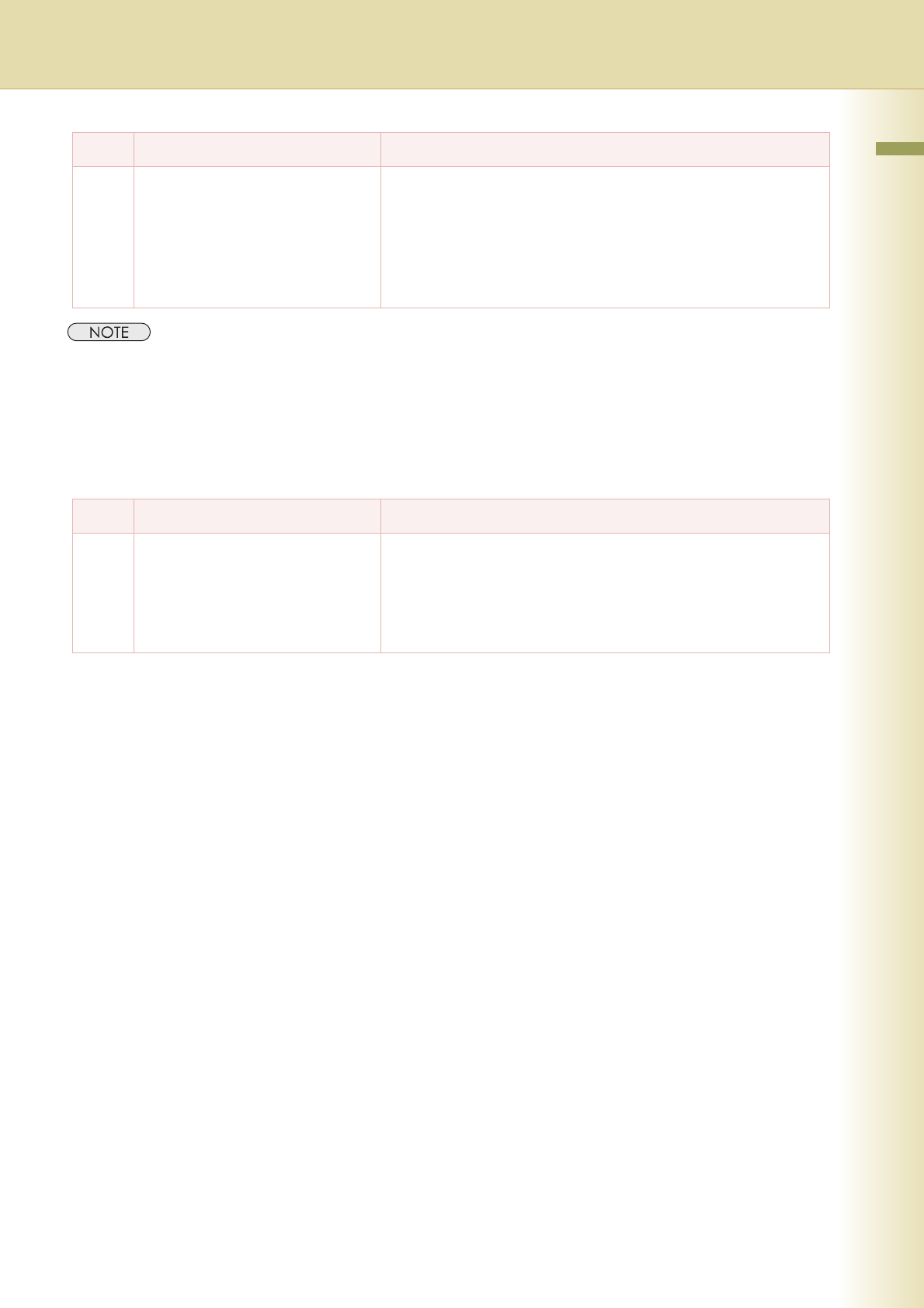
151
Chapter 5 Internet Fax
zFor more Function Parameters details, refer to Fax/Email Settings in the Operating Instructions (For Function
Parameters) of provided CD-ROM.
Settings for Initial Sending Station
To use the machine as an initial sending station, program the following parameters in Function
Parameters:
5 User Parameters
“37 Manager’s Email Addr”
Register the department manager’s Email address for supervising,
and cost control purposes. Once registered, the machine will send an
Email notification to the Email address for each Relayed XMT
Request received from a remote station. The following information is
sent.
(From: The Email address of the originating station.)
(To: The telephone number of the destination G3 fax machine.)
Item Required Function Parameters Explanation
1 Fax Parameters
“140 LAN RLY XMT Request”
Select “Valid” to use this machine as an initial sending station.
• Invalid
Select to disable Relayed transmission.
• Valid
Select to enable Relayed transmission.
Item Required Function Parameters Explanation


















