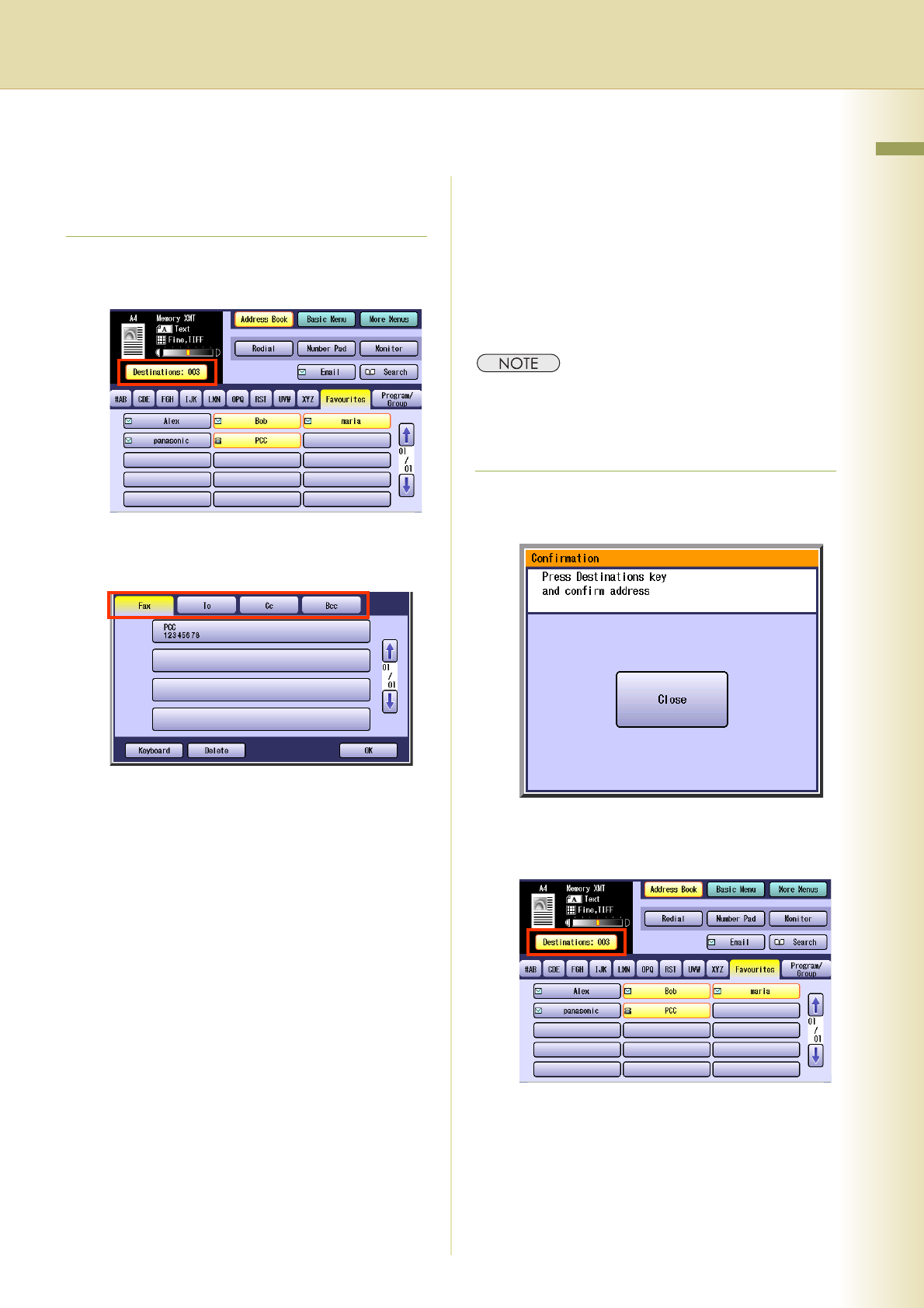
25
Chapter 2 Basic Fax Transmission
Confirming the Destination
Confirming the Destination
You can confirm the entered destinations.
1
Select “Destinations: ###”.
(###: Number of selected addresses)
2
Select the desired field button, and
confirm destinations.
zTo add a destination, select “OK”, and then
select the desired destination.
zTo delete a destination, select a destination,
and then select “Delete” and “Yes”.
zOnly Email addresses entered directly as a
destination can be edited using the
onscreen Keyboard.
3
Select “OK”.
When Confirmation of the
Destinations is Always Required
When the Function Parameter “125 Confirm
Stations” (Fax/Email Settings > Fax
Parameters) is set, a message prompting the
confirmation of destinations appears if the Start
key is pressed before the destinations are
confirmed.
zFor instructions on how to set the Function
Parameter “125 Confirm Stations”, refer to Fax/
Email Settings in the Operating Instructions (For
Function Parameters) of provided CD-ROM.
1
When the message appears, select
“Close”.
2
Select “Destinations: ###”.
(###: Number of selected addresses)
Continued on the next page...


















