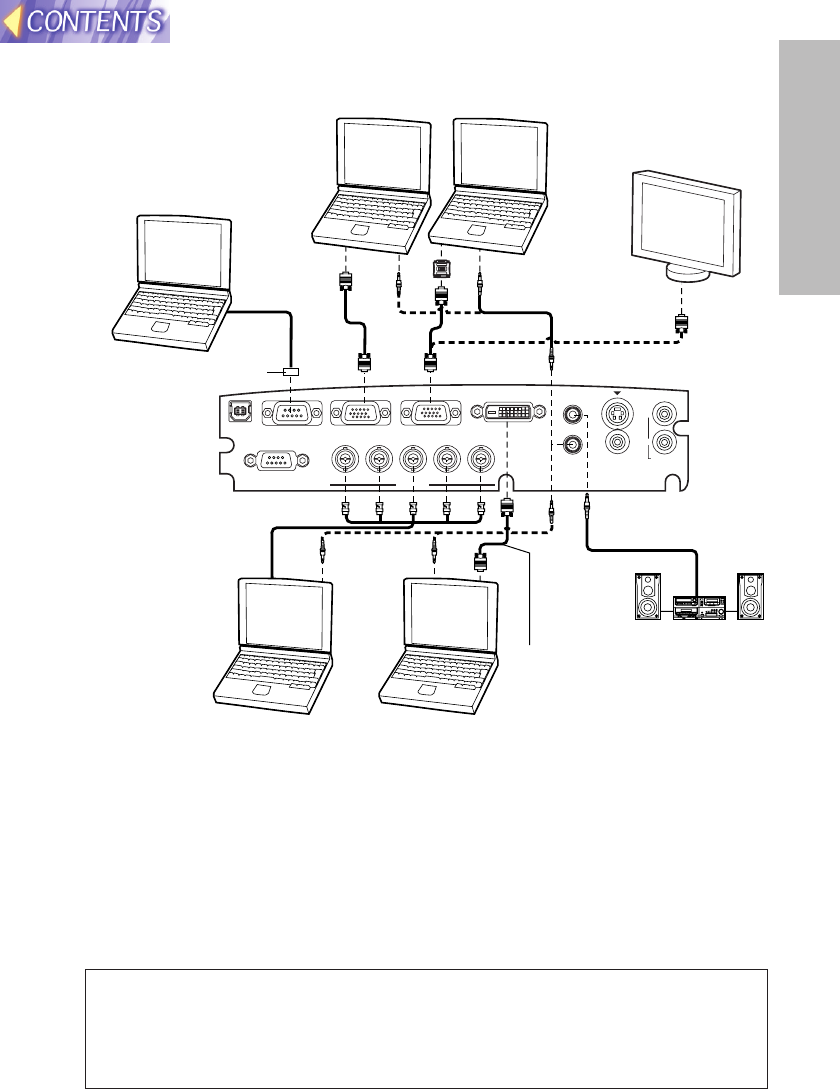
27
Preparation
USB
DVI-D IN
REMOTE
SERIAL
RGB1 IN
RGB2 IN/RGB OUT
AUDIO OUT
RGB AUDIO IN
VIDEO IN
AUDIO IN
S-VIDEO IN
R
L
R/R-Y/P
R VDSYNC/HDB/B-Y/PB
RGB3 IN
G/Y
1 62345
ON DIP
D-sub 9-pin
(male)
Computer for
control use
Computer
NOTE:
BIt is better to shut down the computer before turning off the MAIN POWER
switch of the projector.
BRefer to the list of compatible signals on page 63 for the types of RGB
signals which can be input to the projector by connecting a computer.
BDo not input the signal to the RGB2 IN/RGB OUT connector when the
RGB2 SELECT item in the OPTION menu is set to OUTPUT. (Refer to
page 46.)
Example of connecting to computer
Monitor
Audio system
Refer to the accessory CD-ROM for details on connecting the
projector to a personal computer by means of a wireless or wired
network using an optional wireless card or projector LAN card.
(PT-L780NTU only)
Computer
Computer with
DVI-D OUT connector
DVI cable
(Option)
(TY-SCDV03)


















