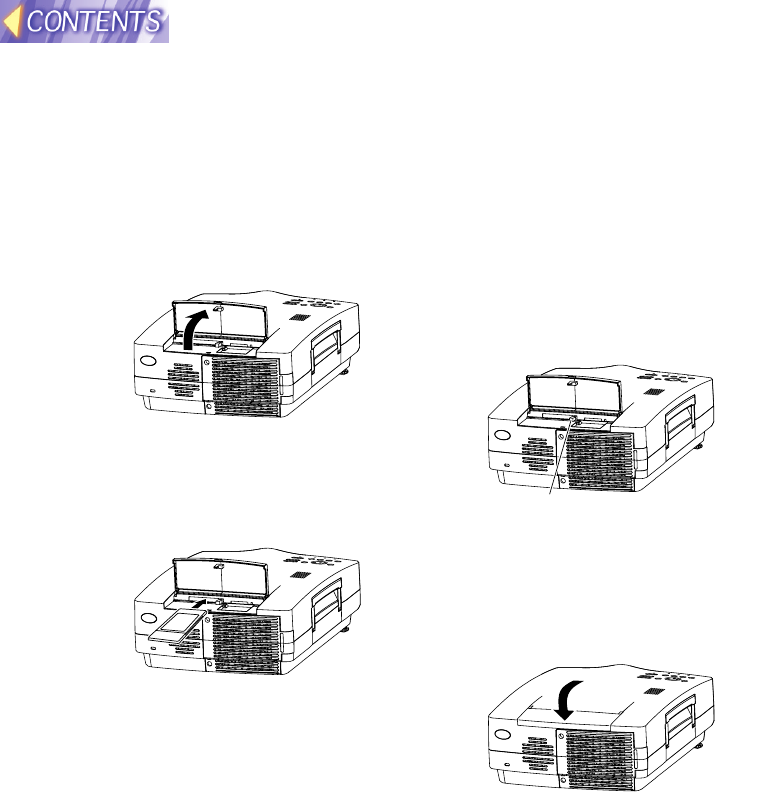
91
Wireless card/Projector LAN card
Fitting
qq
Turn off the power to the
projector
Turn off the power referring to How
to turn off the power supply given on
page 31.
ww
Open the slot cover
ee
Insert the wireless/LAN card
With the side of LED facing
up, insert the card until it reaches the
depth and is locked.
Note:
• Pay attention to the difference
between up and down sides of the
card. Forcible insertion of the
card in a wrong direction may
cause a fault.
rr
Close the slot cover
Removal
qq
Turn off the power supply to
the projector
Turn off the power referring to How
to turn off the power supply given on
page 31.
ww
Open the slot cover
ee
Press the ejector button
Press the ejector button and it will
pop out.
rr
Further depress the ejector
button, and take out the
card
tt
Close the slot cover
Ejector button


















