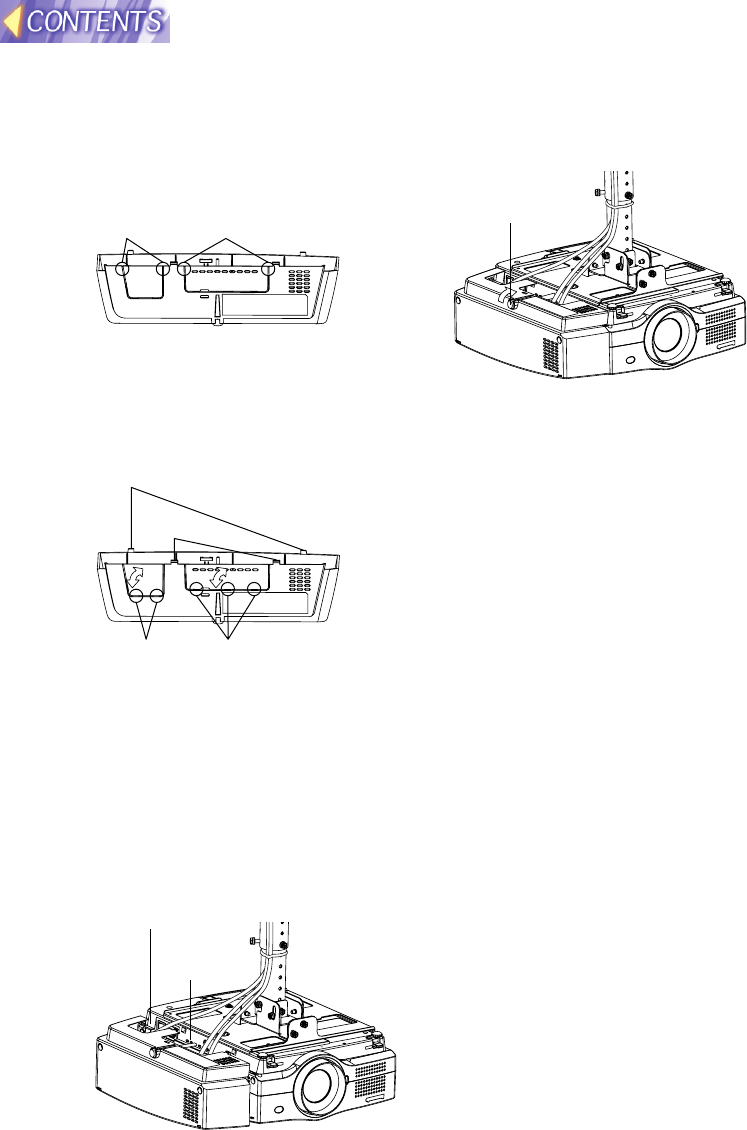
56
Using the cable cover
When installing the projector to the ceiling, the accessory cable cover can be
used to cover the terminals or cords after removing the cut-away parts.
'
Tighten the screw by turning it
clockwise.
$Work the cut-away parts back and
forth several times to break the
fixing tabs. Smooth off any jagged
edges if necessary.
#Use pliers or similar to break the
perforated sections of the cut-
away parts.
%Pass the power cord through cut-
away part S, and pass the other
cables through cut-away part L,
and then insert the tabs of the
cable cover into the mounting
holes in the projector.
&Push hook 2 until it locks into
place.
Perforated sections
Hook2
Hook1
Fixing tabs Fixing tabs
Cut-away part S
Screw
Cut-away
part L
Refer to page 55 for details on
removing the cable cover.
NOTE:
Do not cover the air inlet ports when
using the cable cover as stated
above.
Do not place any heavy objects on
the cable cover to prevent it from
being removed.
Do not bend the cables greatly,
otherwise it will be difficult to attach
the cable cover.
Remove the cable cover when
cleaning or replacing the air filter.


















