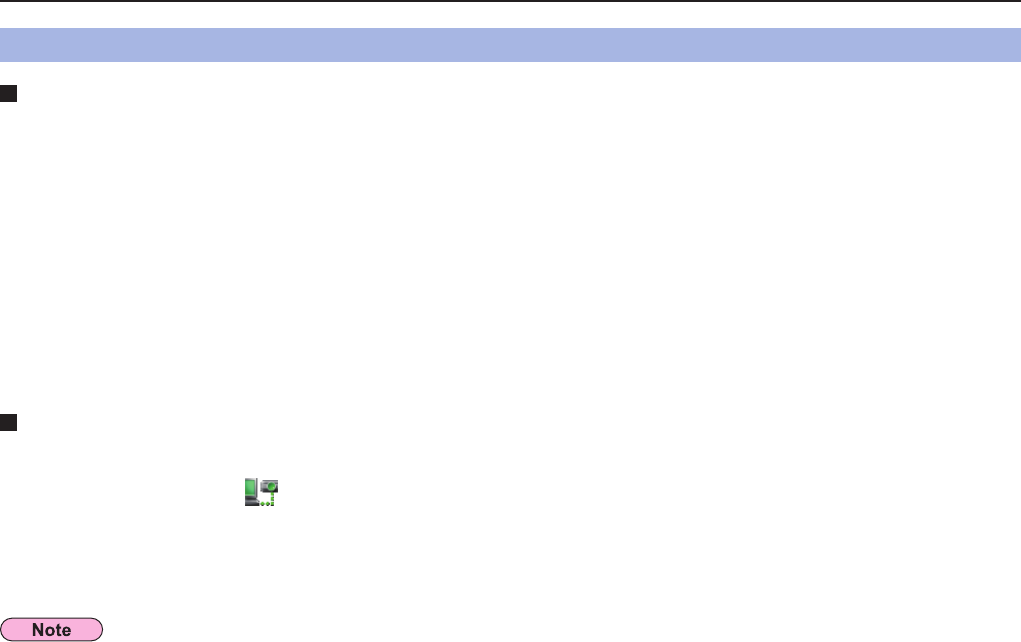
63
Software Uninstall
Wireless Manager ME 5.5
Set the provided CD-ROM into the CD/DVD-ROM drive of a computer.
1
Double-click [WMMac5.5.dmg] in the CD/DVD-ROM drive.
[WMMac5.5] appears on the desktop.
2
Uninstalling Drivers
Uninstalling Wireless Manager ME 5.5
2
Select [Empty Trash...] from the [Finder] menu.
Drag-and-drop [ ] from the [Applications] folder to the [Trash].
1
Double-click [WMUninstaller].
Follow the instructions on the screen and uninstall the software.
3
• If you have only uninstalled the driver, sound output will no longer be possible.


















